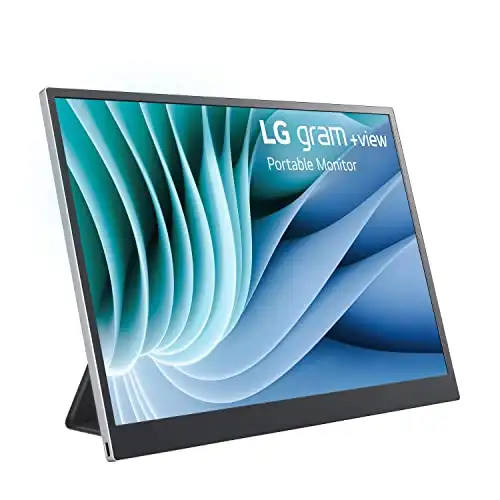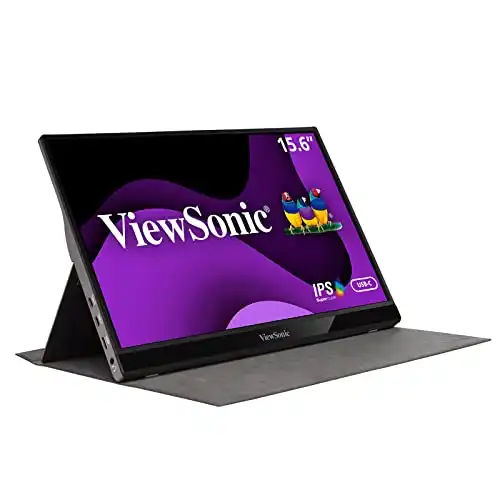Maximize Your Laptop Display with Portable Monitors – Work Smarter Anywhere
Unleash Your Screen Space
INCREASE Your Productivity
Ready to maximize your laptop display? Whether you’re working remotely or traveling light, our site helps you choose the best portable monitors, lightweight portable displays, USB-C and HDMI monitors, and accessories tailored to your workflow. Start getting more done—work smarter anywhere—with our curated content and top product picks for productivity on the go.
How to Choose the Right Portable Monitor
Choosing the perfect portable monitor depends on how you work and play. If you need a second screen for travel or remote work, go for a lightweight USB-C model with at least Full HD resolution. Gamers and content creators may prefer higher refresh rates or color-accurate OLED displays.
- 🔌 USB-C vs HDMI: USB-C delivers both power and video over a single cable, while HDMI often needs external power.
- 🎯 Display Needs: For basic tasks, 1080p is fine. For editing or design, look for 2K/4K resolution with wide color gamut.
- 🧳 Portability: Under 2 lbs and foldable stand make for travel-friendly setups.
👉 Read our Ultimate Guide to Portable Monitors to dive deeper.
Recent Posts

Best Portable Monitors for Back-to-School Season 2025
Introduction to Portable Monitors In recent years, portable monitors have gained significant traction among students and professionals alike, revolutionizing the way individuals manage tasks on

How to Use Portable Monitors with Adjustable Standing Desks for Better Productivity
Introduction to Portable Monitors and Adjustable Standing Desks In recent years, the landscape of workplace ergonomics has evolved significantly, leading to the widespread adoption of

Best USB-C Cables for Portable Monitors in 2025
Portable monitors are only as good as the USB-C cable connecting them. In 2025, whether you’re using a MacBook, iPad, or gaming laptop, the wrong
Top USB-C Portable Monitors & Dual-Screen Display Deals
Our Rating:
4.2 | Our Rating:
4.4 | Our Rating:
5.0 |
$299.99
| ||
Top Portable Monitor Brands We Trust
👉 Compare top brands in our Pro Comparison Review.
Portable Monitor FAQs – Use Cases, USB-C, Setup & Accessories
1. What is a portable monitor?
A portable monitor is a lightweight external screen you can connect to your laptop, phone, or tablet to expand your workspace. It's ideal for remote work, travel, or dual-screen setups without needing a full desktop display.
2. What makes a good portable monitor?
Look for Full HD or higher resolution, USB-C support, lightweight design, and strong compatibility with your devices. Brands like ASUS, Lenovo, and ViewSonic offer top-rated options.
3. How do I connect a portable monitor to my laptop?
Most portable monitors connect via USB-C or HDMI. Just plug in the cable, and your system should recognize the screen automatically. You can then choose to extend or mirror your display.
4. Do I need a stand for a portable monitor?
Not all portable monitors come with a stand. If you want better viewing angles or an ergonomic setup, a foldable or VESA-compatible stand can make a big difference.
5. What's the best USB-C cable for portable monitors?
Choose a cable that supports both power delivery and video output (DisplayPort Alt Mode). This ensures fast charging and a stable signal—ideal for work or gaming.
6. How do I use a ViewSonic portable monitor?
Simply connect it to your laptop using USB-C or HDMI. Once connected, adjust brightness or display settings as needed. It's plug-and-play for most devices.
7. What are the best use cases for portable monitors in 2025?
Portable monitors are perfect for multitasking during remote work, editing videos on the go, managing spreadsheets in meetings, gaming with a second screen, or even expanding your setup while traveling.
Real Users, Real Results
“I doubled my productivity on the road with a dual-screen setup using an Arzopa 15.6″ monitor!” – Mark, Freelance Developer
“Perfect for Zoom calls and spreadsheets at the same time. Lightweight and hassle-free.” – Ana, Remote Accountant
“Gaming on the go just got better. My ROG Strix monitor is a beast!” – Jason, PS5 Gamer
Explore Our Most Popular Sections
About us
At ExtendMyDisplay, we’re committed to helping you unlock your laptop’s full potential with the best portable monitors, screen extenders, and productivity accessories. Whether you’re a remote professional, gamer, digital nomad, or content creator, we provide expert reviews, buying guides, and practical tips to help you build the perfect dual-screen setup. From lightweight USB-C and HDMI displays to workspace-enhancing gear, our mission is to simplify your tech decisions with up-to-date, user-tested insights. Get more done—anywhere—with trusted solutions tailored for productivity on the go.

Who Needs a Portable Monitor? Students, Nomads & Remote Workers
Whether you’re a remote professional, a digital nomad, a student, or a creative freelancer, ExtendMyDisplay is built for you. Our content is tailored for anyone who needs to get more done with better screen space—whether it’s for multitasking, travel, gaming, or ergonomic setup. If you’re looking to make your laptop setup smarter, lighter, and more powerful, you’re in the right place.
🔥 Trending Guides This Month
Contact us
Have any questions? We are always open to talk about your business, new projects, creative opportunities and how we can help you.