Introduction to ASUS Portable Monitors
In an increasingly mobile world, the demand for portable monitors is rapidly rising. Among the leading options available in the market are ASUS portable monitors, which combine functionality and ease of use. These compact displays have gained significant popularity due to their versatility, making them an ideal choice for professionals, gamers, and media enthusiasts alike. With an ASUS portable monitor, users can enhance their visual experience whether they are working remotely at a café, gaming on-the-go, or enjoying multimedia content during travel.
One of the standout features of ASUS portable monitors is their lightweight design and slim profile, allowing for easy transport without compromising on screen quality. This remarkable adaptability makes them invaluable tools for professionals who rely on dual-screen setups to improve productivity. Imagine having a secondary display that fits into your laptop bag—ASUS has delivered just that, enabling seamless multitasking, whether for presentations, spreadsheets, or design work.
For gamers, ASUS portable monitors are equipped with high refresh rates and low response times, providing an immersive gaming experience on the move. Gamers can connect their consoles or laptops and enjoy high-definition graphics without the drawbacks of traditional monitor displays. The convenience of a portable monitor adds flexibility to gaming solutions, allowing users to set up their gaming environment wherever they choose.
Additionally, ASUS portable monitors are favorable for multimedia consumption. Whether streaming movies or displaying photographic content, these monitors often feature vibrant resolutions and color accuracy that enhance visual enjoyment. Coupled with easy connectivity options, users can effortlessly switch between devices, making these monitors an essential accessory in today’s tech landscape. As we delve deeper into this guide, we will explore specific models under $200, examining their features and benefits to help you make an informed choice.
Best ASUS Portable Monitors Under $200
When it comes to affordable portable displays, ASUS stands out for offering a range of options that combine performance with portability. Here is a curated list of some of the best ASUS portable monitors available for under $200, catering to various user needs.
When it comes to affordable and portable displays, ASUS offers a variety of options that balance performance with portability. The ASUS ZenScreen MB16ACE is a standout choice, featuring a 15.6-inch Full HD display with a sleek and lightweight design, making it perfect for those who need a reliable second screen while on the go. It connects via USB Type-C, ensuring a simple, plug-and-play experience whether you’re at a café or working remotely. The ASUS ZenScreen MB16AC also offers a 15.6-inch display but comes with an IPS panel for better viewing angles and enhanced color accuracy. This model supports both USB Type-C and Type-A connections, offering flexibility in connectivity and reducing cable clutter. For those seeking a more compact option, the ASUS ZenScreen MB14AC is a 14-inch portable USB monitor with Full HD resolution and an anti-glare coating, providing a comfortable viewing experience in various lighting conditions. Lastly, the ASUS ZenScreen MB16ACV is another 15.6-inch portable monitor that offers USB Type-C connectivity for both charging and video display through a single cable, helping reduce clutter while delivering vibrant visuals. Each of these monitors combines portability, performance, and convenience, making them ideal for professionals and travelers who need an extra display without sacrificing quality.
Our Rating:
3.5 | Our Rating:
3.5 | Our Rating:
3.5 | Our Rating:
3.5 |
$209.00
| |||
ASUS Zenscreen Series Overview
The ASUS Zenscreen series represents a significant innovation in the realm of portable displays, specifically designed for users seeking convenience without compromising functionality. Renowned for its sleek design and lightweight attributes, the Zenscreen lineup is tailored to meet the needs of on-the-go professionals, students, and travelers alike. These monitors provide a seamless way to extend or mirror screens, facilitating enhanced multitasking and productivity.
A standout feature of the ASUS Zenscreen series is its ultra-slim profile, which allows these portable monitors to effortlessly fit into a backpack or briefcase. Traditionally, portable displays can be cumbersome and difficult to transport, but the Zenscreen challenges this norm. Models such as the Zenscreen MB16AC and MB16AP showcase a design that prioritizes mobility while ensuring robust display capabilities. The Zenscreen lineup often includes options for USB-C connectivity, making it compatible with a wide range of laptops and devices, thus eliminating the need for multiple cables.
🔌 Need reliable performance for your screen extender? Don’t miss our breakdown of the best USB-C cables for portable monitors to ensure smooth video, fast charging, and zero connection drops.
Moreover, the ASUS Zenscreen series integrates technology that enhances usability, such as an integrated battery for unrestrained functionality away from power sources. Additionally, the ability to adjust display settings, such as brightness and orientation, enhances the user experience. Furthermore, these monitors frequently come with features like Eye Care technology, reducing eye strain during prolonged use. With such enhancements, it is no wonder the ASUS portable monitors are highly regarded by those who require efficiency and performance in a lightweight package. Each model within the Zenscreen series caters to diverse user preferences, ensuring that there is an appropriate choice for virtually any scenario.
If you’re looking for portable monitors that enhance your business workflow, check out our guide on the best portable monitors for business use to find options that cater to professionals on the go.
ASUS Portable Monitor MB168B: A Closer Look
The ASUS Portable Monitor MB168B stands out as an excellent choice within the realm of portable displays, thanks to its blend of features and performance. This model offers a 15.6-inch Full HD (1920 x 1080) resolution, ensuring that images are sharp and colors are vibrant, whether utilized for professional presentations or entertainment purposes. The IPS panel technology further enhances the viewing experience by providing wide viewing angles and accurate color reproduction, making it suitable for graphic designers and creatives on the go.
One of the pivotal aspects of the MB168B is its connectivity options. It is equipped with a single USB 3.0 port that serves both power and data transmission, simplifying the connection process without the need for an additional power adapter. This streamlined design contributes to its portability, allowing users to carry it easily alongside their laptops. Furthermore, the monitor supports a plug-and-play setup with Windows and Mac operating systems, ensuring compatibility for a variety of users.
When considering potential use cases for the ASUS portable monitor, it becomes evident that the MB168B is versatile in its applications. Professionals can utilize it for extended desktop capabilities while traveling or conducting meetings, while gamers may find it beneficial due to its compact yet quality performance. However, it is essential to address a couple of potential drawbacks. The monitor lacks built-in speakers, which may be inconvenient for users hoping to display audio alongside their visuals. Additionally, while the brightness level is adequate for indoor use, it may struggle to display effectively in brightly lit environments.
Overall, the ASUS Portable Monitor MB168B offers a compelling combination of features, making it a practical solution for those in need of an auxiliary display that harmonizes portability with performance.
While ASUS portable monitors are great for mobility, it’s worth exploring top Dell portable monitors if you’re considering alternatives that offer robust performance and portability.
ASUS Portable Monitor MB16A: Features and Benefits
The ASUS MB16A is a prominent entry in the category of ASUS portable monitors, designed to provide users with enhanced mobility and flexible display options. This 15.6-inch Full HD monitor boasts a resolution of 1920 x 1080, delivering crisp and vibrant visuals that meet the demands of both professional and leisure use. With an IPS panel, the monitor guarantees wide viewing angles, ensuring that colors remain consistent and sharp regardless of the viewer’s position.
Connectivity is another strong suit of the ASUS MB16A. It comes with a hybrid-signal design, offering compatibility with both USB Type-C and USB Type-A connections. This versatility allows users to connect the monitor to a wide range of devices, including laptops, tablets, and smartphones, enhancing the usability of the portable monitor for various applications. The inclusion of a USB Type-C port also enables power delivery, which means users can charge their devices while using the monitor, adding to its convenience.
The ASUS MB16A is designed for ultimate portability, ensuring ease of use and convenience on the go. It is lightweight and slim, making it easy to slip into a laptop bag or backpack. The monitor incorporates an ergonomic stand that provides multiple viewing angles, which can help to reduce neck strain during prolonged use. Additionally, this model features ASUS’s exclusive Eye Care technology, which includes a blue light filter and flicker-free backlighting. Such features serve to minimize eye fatigue during extended periods of usage, promoting a more comfortable viewing experience.
Overall, the ASUS MB16A portable monitor combines a quality display, versatile connectivity, and user-friendly design. It stands out in the market, providing users with a practical solution for on-the-go display needs, whether for work presentations or casual entertainment.
For a comprehensive comparison of the best portable monitors for professionals, we’ve put together a detailed comparison of ASUS, Dell, and Lenovo to help you make an informed decision.
Setting Up Your ASUS Portable Monitor
Setting up your ASUS portable monitor is a straightforward process that can enhance your productivity and mobile computing experience. Upon receiving your monitor, the first step is to carefully unbox it and ensure all included components, such as the monitor itself, USB cables, and a user manual, are present. It is advisable to keep the packaging for safe storage or potential returns.
To connect your ASUS portable monitor to various devices, begin by identifying the available ports. Most ASUS portable monitors offer USB-C connections, which allows for easy compatibility with laptops, tablets, and some smartphones. If your device lacks a USB-C port, using an HDMI adapter may be necessary. Once you have selected the appropriate connection method, simply plug one end of the cable into the monitor and the other into your device.
After establishing a connection, power on your ASUS portable monitor. The display should automatically detect the input source. If it does not, you may need to switch inputs manually using the monitor’s built-in controls. Completing this step may involve navigating through an on-screen menu to select the appropriate source.
To optimize performance, adjust the settings according to your preferences. Common adjustments include screen brightness, contrast, and color temperature, which can be fine-tuned through the settings menu. Many ASUS portable monitors also come equipped with pre-set modes tailored for specific activities such as gaming or watching movies.
In case you encounter issues during setup, common troubleshooting steps include checking the connection cables for secure fittings and ensuring that the correct input source is selected. If the monitor is not powering on, verifying that both the monitor and your device are charged or plugged in can help resolve the issue. Following these steps will allow you to effectively set up and enjoy your ASUS portable monitor.
If you’re also interested in Lenovo’s portable monitor options, our ultimate buying guide for Lenovo portable monitors is an excellent resource to explore features and pricing.
Understanding ASUS Portable Monitor Drivers
Drivers are a critical component in ensuring the optimal performance of any device, including ASUS portable monitors. These software programs facilitate communication between the operating system of your computer and the hardware of the portable monitor. Without the correct drivers, the ASUS portable monitor may not function correctly or may not be recognized by the operating system, leading to a frustrating user experience.
Finding and installing the appropriate drivers for your ASUS portable monitor can be done through various avenues. The most reliable source is the official ASUS support website. Here, users can enter their monitor model and access a range of drivers tailored to their specific device. It is vital to download the latest version of the drivers to maximize compatibility with current operating systems and software updates.
When installing drivers, it is important to ensure compatibility with your operating system. ASUS portable monitors generally support multiple operating systems, including Windows and macOS, but variations may exist depending on the specific model. Users should double-check that the driver version corresponds to their OS version to prevent compatibility issues.
Once the driver is downloaded, the installation process is typically straightforward. Users should follow the on-screen instructions to complete the installation. After installing the driver, it is wise to restart the computer to ensure the changes take effect. Regularly checking for updates to these drivers is also recommended. This practice helps in maintaining compatibility and can introduce new features or improvements, further enhancing the functionality of the ASUS portable monitor.
By understanding the importance of drivers and following best practices for installation, users can ensure that their ASUS portable monitor delivers optimal performance and seamless integration with their computer systems.
For those aiming to boost productivity with portable displays, be sure to read about the best portable monitors for laptop work for efficient solutions to expand your workspace.
Price Range for ASUS Portable Monitors
When considering an ASUS portable monitor, potential buyers will find a diverse price range that varies primarily based on the model, size, and features of the monitor. Generally, the prices for these monitors can be categorized from as low as $100 to upwards of $200, catering to a wide spectrum of consumers from budget-conscious students to professionals seeking high-end specifications. In the under $200 category, many options emphasize portability, functionality, and decent screen quality, making them attractive choices for those who need a secondary display while on the go.
The performance and features of an ASUS portable monitor can significantly influence its pricing. Models that incorporate advanced features such as higher resolution display, touchscreen capability, or enhanced color accuracy typically command higher price points. Conversely, more basic models, which may offer lower resolutions and fewer features, are available at more budget-friendly prices. Factors such as screen size also play a crucial role; larger displays generally cost more, as they provide more screen real estate for multitasking and productivity purposes.
In terms of ongoing promotions, ASUS often provides seasonal discounts or bundle deals that can further assist consumers in acquiring these portable monitors without exceeding their budgets. It is advisable for potential buyers to keep an eye on special sales events such as Black Friday, Cyber Monday, or back-to-school promotions, as these periods frequently offer significant savings on ASUS portable monitors. Additionally, authorized retailers sometimes provide exclusive discounts, making it beneficial to compare prices across different platforms. By taking into account these factors, consumers can better navigate their purchasing decisions and find the ideal ASUS portable monitor that fits their needs and budget.
Discover how the MNN Portable Monitor can enhance productivity, cater to gamers and professionals, and fit seamlessly into any workspace.
Popular Accessories for ASUS Portable Monitors
Enhancing the functionality and protection of your ASUS portable monitor can significantly improve your overall user experience. Several accessories are available to complement these monitors, making them more versatile and easier to use in various settings. The right accessories not only protect your investment but also enhance portability and usability.
One essential accessory is a protective sleeve. A well-fitted protective sleeve ensures that your ASUS portable monitor is shielded from scratches and minor impacts during transport. Look for sleeves designed specifically for portable monitors, offering a snug fit and added padding. Such sleeves are typically lightweight and easy to carry, making them an ideal companion for on-the-go professionals.
Another important accessory to consider is a high-quality USB-C cable. Many ASUS portable monitors utilize USB-C connections for power and video transfer, necessitating the use of reliable cables. Upgrading to a durable, high-speed USB-C cable can improve both charging efficiency and data transmission. It is advisable to select cables that support the necessary specifications for your monitor to ensure optimal performance.
Additionally, screen protectors play a vital role in maintaining the display quality of ASUS portable monitors. By applying a tempered glass or matte screen protector, users can prevent scratches and smudges that may accumulate over time. These protectors also reduce glare, making it easier to view content under various lighting conditions. Choosing a protector designed specifically for your monitor model guarantees a perfect fit and does not hinder touch sensitivity.
Incorporating accessories such as protective sleeves, quality USB-C cables, and effective screen protectors can unlock the full potential of your ASUS portable monitor, ultimately leading to a more productive and enjoyable experience. Careful consideration of these accessories will ensure that your portable monitor remains in excellent condition and serves you well for years to come.
Conclusion: Choosing the Right ASUS Portable Monitor
In this comprehensive guide, we have explored some of the top ASUS portable monitors available for under $200, analyzing their features, specifications, and suitability for various use cases. This analysis aims to assist potential buyers in making an informed decision when selecting an ASUS portable monitor that meets their specific needs.
When considering an ASUS portable monitor, it is crucial to identify your primary usage scenarios. Whether you plan to use the monitor for work-related tasks, gaming, or simply enhancing your multimedia experience, different models cater to diverse needs. For instance, those who prioritize gaming may seek monitors with faster refresh rates and lower response times, while professionals might focus on color accuracy and connectivity options.
Your budget also plays a significant role in your selection process. The affordable options available from ASUS not only boast impressive specifications but also maintain a quality that offers good value for the money. By narrowing down your options under the $200 price point, you are more likely to find a portable monitor that aligns with both your requirements and budget constraints.
As highlighted throughout this guide, the ASUS ZenScreen series offers notable models that are lightweight and easy to set up, making them ideal for on-the-go professionals and students. Models such as the ASUS ZenScreen Go MB16AHP or the ASUS ZenScreen MB16ACE are excellent recommendations due to their portability, build quality, and functionality. Ultimately, understanding your specific needs and preferences will empower you to choose the perfect ASUS portable monitor that enhances your productivity and digital experience.


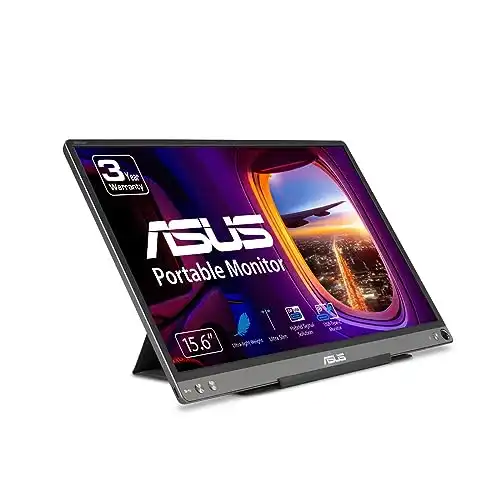
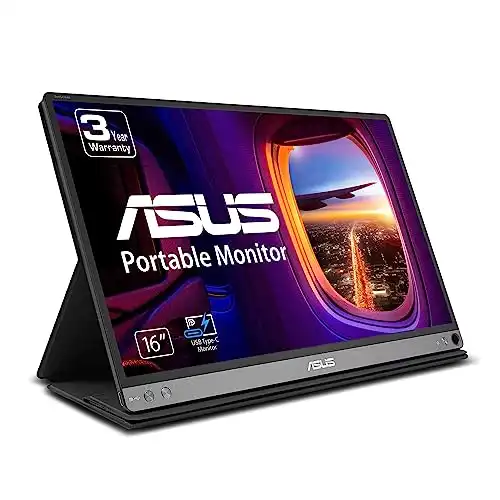
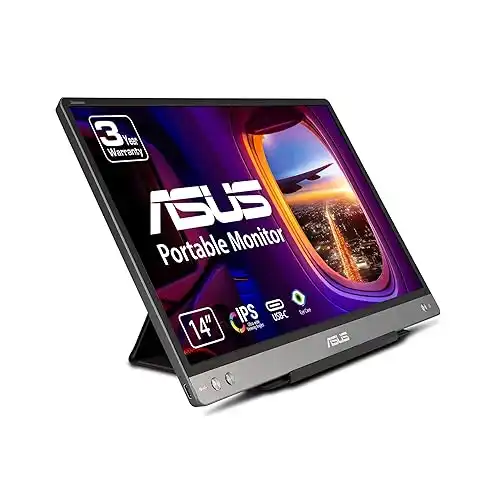
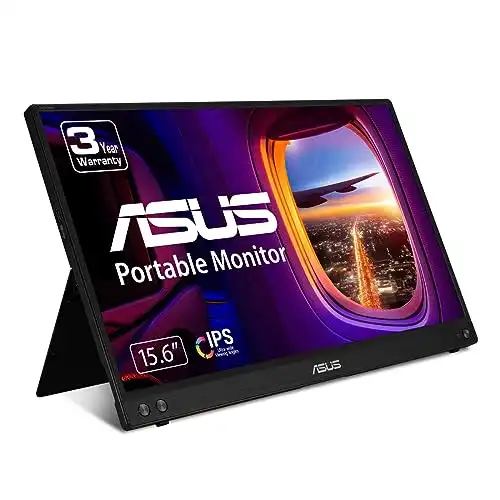




3 thoughts on “Top ASUS Portable Monitors Under $200: Comprehensive Guide”
Pingback: The Best Portable Monitors for Gaming: Top 10 Choices
Pingback: How to Connect a Portable Monitor to Your Chromebook – Simple Guide
Pingback: Best USB-C Cables for Portable Monitors in 2025