Introduction to Wireless Portable Monitors
Wireless portable monitors are an innovative solution that has gained significant attention in the realm of technology. Unlike traditional monitors that require cumbersome cables for connectivity, these modern devices offer a seamless experience through wireless connections, providing unprecedented flexibility for users. Their lightweight and compact nature allows for easy transport, rendering them a perfect choice for business professionals, students, and creative individuals who require a secondary display on the go.
The fundamental distinction between wireless portable monitors and their wired counterparts lies in their connectivity. Traditional monitors rely on HDMI, DisplayPort, or VGA cables to transmit audio and visual signals from a computer or other devices. In contrast, wireless portable monitors utilize technologies such as Wi-Fi Direct or Bluetooth to wirelessly transmit data, thus eliminating the need for physical connections and reducing clutter. This allows users to set up their displays in various environments without the hassle of managing multiple cables.
The rise in the popularity of wireless portable monitors can be attributed to several factors. As remote work and digital nomadism become increasingly prevalent, the ability to easily transport a monitor offers a significant advantage. Users appreciate the convenience of quickly expanding their screen real estate without being tethered to a single location. Furthermore, advancements in battery technology enhance the usability of these devices, allowing them to operate for extended periods without being connected to a power source.
In essence, wireless portable monitors represent a forward-thinking solution in an era where flexibility and connectivity are paramount. Their role in enhancing productivity and providing a versatile workspace is becoming ever more critical as technology continues to evolve. Users can now enjoy the benefits of a dual-screen setup while on the move, thus optimizing their workflow and improving their overall experience.
How Wireless Technology Works in Monitors
Wireless portable monitors have revolutionized the way users connect and share their displays, eliminating the cumbersome nature of traditional wired connections. The core of this technology lies within the various wireless standards utilized, primarily WiFi and Bluetooth, which serve as the backbone for seamless functionality across devices.
WiFi technology provides a robust and high-bandwidth option for transmitting data between devices. Typically, portable monitors leverage WiFi Direct or Miracast, which enables a direct connection between the monitor and the source device, such as a laptop or smartphone, without needing a network router. This means that users can enjoy fast data transfer rates, making it possible to stream high-resolution videos or display presentations without noticeable lag.
On the other hand, Bluetooth technology, while not as fast as WiFi, offers a reliable connection for certain applications. It is primarily utilized for establishing connections with smaller data loads, such as displaying simple documents or images. Bluetooth can be advantageous in environments where WiFi signals may be weak, thereby allowing for flexibility in wireless portable monitors’ usage across various settings.
Moreover, some wireless portable monitors come equipped with multiple connection options, such as USB-C and HDMI ports, which provide versatility for users who may prefer a wired connection under specific circumstances. This adaptability ensures that users can choose the best method for their needs while retaining the benefits of wireless technology.
In essence, the combination of WiFi and Bluetooth technologies enables wireless portable monitors to deliver unmatched connectivity, fostering a wire-free environment that enhances productivity and improves user experience. As this technology continues to evolve, the possibilities for wireless display sharing are set to expand even further.
Key Features of Wireless Portable Monitors
When selecting a wireless portable monitor, there are several essential features that potential users should consider to ensure they choose a device that meets their specific needs. One of the most critical aspects is the screen size. Wireless portable monitors commonly range from 13 to 17 inches, striking a balance between portability and usability. A larger screen size can enhance productivity, particularly for multitasking, while a more compact option offers improved portability for individuals on the move.
Resolution is another vital feature to consider. Many wireless portable monitors are available in high-definition (HD) resolutions; however, 4K options are increasingly popular for their superior image quality. A higher resolution provides better clarity, making them ideal for graphic design, gaming, and any application requiring sharp visuals. Users should also be aware that resolution and screen size impact the overall viewing experience and can influence their productivity levels.
Touch capability is another feature that adds functionality to wireless portable monitors. This feature enables users to interact with their device through touch gestures, akin to using a tablet or smartphone. Devices equipped with touch screens often allow for quicker navigation and can be more intuitive, particularly for creative tasks that require precision.
Battery life is paramount for users who rely on portability. Wireless portable monitors should offer sufficient battery duration to support extended usage without the need for frequent recharging. Models boasting at least 6-8 hours of battery life generally cater to on-the-go professionals. Additionally, some devices include built-in keyboards, providing the versatility needed for extensive typing without the hassle of carrying extra peripherals.
In conclusion, understanding these key features—screen size, resolution, touch capability, battery life, and built-in keyboards—enables users to make informed decisions when selecting a wireless portable monitor that enhances their productivity and connectivity.
Choosing the Right Wireless Portable Monitor for Your Device
When considering the integration of a wireless portable monitor into your tech ecosystem, it is vital to evaluate compatibility with your primary device—be it a laptop, smartphone, or tablet. The first step is to identify the connection methods supported by both your device and the monitor. While wired connections can offer stability and speed, wireless options provide remarkable flexibility and convenience, particularly useful in dynamic work environments or when making presentations.

For laptops, most models support a variety of wireless display protocols such as Miracast or AirPlay, enabling users to connect efficiently without the clutter of cables. It is advisable to confirm that your laptop’s operating system and hardware specs are conducive to utilizing these wireless features, thus ensuring a seamless connection to various wireless portable monitors available in the market.
Smartphones, including iPhones, typically utilize built-in features such as Apple’s AirPlay for seamless wireless connectivity with compatible monitors. However, ensuring that the chosen monitor supports these protocols is essential for a hassle-free experience. Many modern tablets also offer similar wireless connectivity options, making it easier to extend displays for multitasking or media consumption. When selecting a wireless portable monitor, check if they come with specific applications or compatibility that enhance usability with mobile devices.
In terms of recommendations, look for wireless portable monitors that are tailor-made for your device. For instance, models designed specifically for smartphones may offer unique features like touchscreen functionality, while those geared toward laptops might focus on expanding screen size and resolution. Researching leading brands and reading user reviews can provide insights into optimal choices based on your device type. Finding the right wireless portable monitor will significantly enhance your productivity and work experience, allowing for versatile use across multiple devices.
The Benefits of Wireless Portable Monitors
Wireless portable monitors present a plethora of advantages that significantly enhance both professional and personal use cases. One of the most notable benefits is the boost in productivity that these devices provide. By allowing users to connect multiple screens without the constraints of cables, individuals can easily multitask and manage various applications simultaneously. This fluidity enables seamless workflow transitions, ultimately leading to increased efficiency, especially for professionals who require a dynamic workspace.
In addition to productivity, the mobility offered by wireless portable monitors cannot be overstated. These monitors are designed to be lightweight and compact, making them ideal for users who are often on the move. Whether traveling for business, giving presentations, or simply working from a café, the ability to transport these devices with ease is invaluable. This portability ensures that users can maintain their productive environments wherever they choose to work, free from the limitations of traditional desktop setups.
Explore the best portable monitors for business use to enhance your professional setup with reliable, high-performance displays.
The ease of setup is another significant advantage. Wireless portable monitors eliminate the need for cumbersome cables and connectors, which can often complicate the linking process. Users can effortlessly connect their devices through wireless technologies such as Bluetooth or Wi-Fi, allowing for a more streamlined experience. Furthermore, many of these monitors come equipped with intuitive interfaces that make it easy to pair them with a variety of devices, including laptops, tablets, and smartphones.
Lastly, the adoption of wireless portable monitors contributes to a clutter-free workspace. By minimizing the number of cables and cords that typically clutter a desk, users can create a more organized and pleasant working environment. This not only enhances visual appeal but also promotes focus and reduces distractions, allowing users to concentrate on their tasks effectively. Thus, the incorporation of wireless portable monitors results in a workspace that is both clean and efficient.

Real-World Applications and Use Cases
Wireless portable monitors have rapidly gained traction in various environments, offering users an unprecedented level of flexibility and connectivity. In the realm of business, professionals frequently rely on these monitors during presentations and meetings. By utilizing a wireless portable monitor, individuals can easily share their screens with colleagues without the hassle of tangled cables, which enhances the visual experience and fosters more interactive discussions. This seamless integration of technology enables presenters to switch easily between devices, ensuring that they convey their ideas effectively and efficiently.
In addition to corporate settings, remote work has become increasingly prevalent, and wireless portable monitors serve as invaluable tools for professionals working from home or in co-working spaces. By connecting their laptops to these versatile displays, remote workers can expand their viewing area, allowing for better multitasking and improved productivity. The ability to move the monitor from room to room or take it on the go adds a layer of convenience that traditional fixed monitors simply cannot offer.
Creative professionals, such as graphic designers and videographers, also benefit significantly from wireless portable monitors. By providing high-resolution displays that can be adjusted for color accuracy, these monitors facilitate precise editing and enhance the creative process. Additionally, creatives appreciate the portability, allowing them to collaborate with clients or work in diverse environments without compromising on screen quality.
Finally, for casual users, wireless portable monitors redefine entertainment experiences. Whether streaming movies, gaming, or engaging in video calls with friends and family, these monitors provide ample space and enhanced visuals. Their ease of use makes them an attractive option for various leisure activities, blending modern connectivity with everyday enjoyment.
Looking for the perfect portable monitors for gaming laptops? Check out our top recommendations to elevate your gaming experience
User Experiences: Reviews and Feedback
As wireless portable monitors become increasingly popular, users across various forums and social media platforms have shared their experiences, providing valuable insights for potential buyers. Platforms such as Reddit and tech communities are rich with reviews and feedback, revealing both the commendable features and areas for improvement in these innovative devices.
A common praise among users is the seamless connectivity offered by many wireless portable monitors. Users appreciate the freedom to work or enjoy multimedia content without being tethered to their primary devices. Several reviews highlight how models with robust wireless capabilities allow for quick and easy pairing with laptops, smartphones, and tablets, making them ideal for professionals on the go. The portability factor also garners positive remarks, with users lauding the lightweight designs that fit well in briefcases or even backpacks.
In addition to connectivity, many users have expressed satisfaction with the picture quality and screen size of these monitors. High-resolution displays have been noted as enhancing the overall user experience for activities like gaming and graphic design. The flexibility of having a secondary screen for multitasking has also been commended, as it allows for improved productivity in work environments.
However, the feedback is not solely positive. Some users have indicated issues with battery life, citing that certain models do not last as long as advertised. This often raises concerns for those who depend on their displays for extended periods. Moreover, a few users have reported connectivity hiccups, particularly when using devices that are further apart, highlighting potential limitations in range that could detract from the benefits of a wireless monitor.
Overall, user reviews and feedback provide essential insight into the real-world performance of wireless portable monitors. With a mix of highly favorable comments and constructive criticism, prospective buyers can make informed decisions tailored to their specific needs.
Popular Wireless Portable Monitors on the Market
As the demand for versatile workspaces continues to rise, several manufacturers have responded by introducing wireless portable monitors that blend connectivity with impressive features. A notable model is the ASUS ZenScreen MB16ACE, a compact 15.6-inch Full HD display that boasts USB-C connectivity, allowing for seamless integration with laptops and other devices. With a weight of only 1.76 pounds, it is both lightweight and convenient for on-the-go use, priced around $249.
Another highly regarded option is the Dell P2148HF, a wireless portable monitor that offers a brilliant 21.5-inch display with Full HD resolution. Its Bluetooth capability provides flexibility in how users connect to their devices. The monitor supports wide viewing angles and comes equipped with essential features for productivity, retailing at about $300. A standout characteristic is its extended battery life, ensuring sustained performance throughout the day.
For those seeking 4K capabilities, the Lenovo ThinkVision M14t is worth considering. This 14-inch monitor offers a stunning 4K UHD resolution and features touchscreen functionality, making it perfect for interactive tasks and presentations. With two USB Type-C ports, it allows connection to multiple devices simultaneously. The Lenovo ThinkVision M14t generally retails for approximately $400.
Lastly, the AOC I1659FWUX offers an affordable solution for users who require a simple yet efficient wireless portable monitor. With a 15.6-inch Full HD screen and an ultra-slim design, it is easy to carry and store. While it may not offer as many advanced features as its competitors, its price, usually around $199, makes it an attractive option for budget-conscious consumers.
Dive into the ultimate guide to portable monitors for comprehensive reviews and expert picks to help you choose the ideal device.
Overall, the rise of these innovative wireless portable monitors emphasizes the blend of performance and portability, allowing users to enhance their multitasking capabilities in various settings.
Our Rating:
4.3 | Our Rating:
4.7 | Our Rating:
4.4 | Our Rating:
4.2 |
$275.00
| $170.56
| ||
Conclusion: Is a Wireless Portable Monitor Right for You?
As technology continues to evolve, the role of wireless portable monitors becomes increasingly significant in enhancing user experience and productivity. When considering whether a wireless portable monitor is the right choice for you, it is crucial to evaluate your specific use cases and determine how these devices fit into your lifestyle. If you frequently travel for work or enjoy working remotely, the flexibility and lightweight design of a portable monitor can be a game changer, allowing you to maintain productivity wherever you are.
Another aspect to consider is the specific features you require. Wireless portable monitors offer a range of functionalities, such as touchscreen capabilities, high-resolution displays, and various connectivity options. Identifying which attributes are essential for your tasks will guide you in selecting the most suitable model. For example, if you are engaged in graphic design or gaming, you may prioritize a monitor with higher resolution and faster response times.
Compatibility with your existing devices is also paramount. A wireless monitor should easily connect to your laptop, tablet, or smartphone without frequent technical issues. Ensure the chosen model supports your operating system and has robust wireless capabilities to avoid connectivity problems during crucial moments.
Ultimately, investing in a wireless portable monitor can be worthwhile, provided it aligns with your professional or personal needs. By carefully analyzing your requirements, desired features, and device compatibility, you can make an informed decision. With the right choice, a wireless portable monitor can significantly improve your workflow and offer the convenience that modern technology promises.


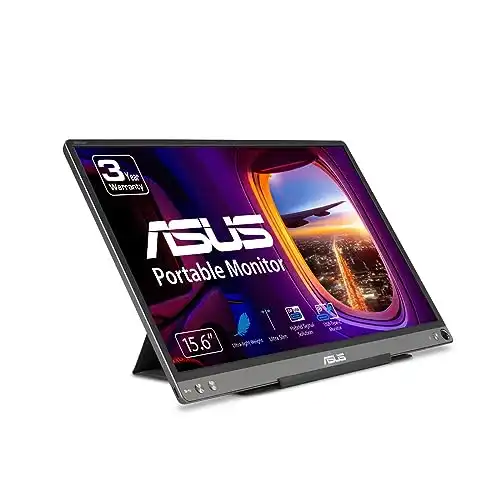





2 thoughts on “The Future of Display: Exploring Wireless Portable Monitors for Unmatched Connectivity”
Pingback: Boost Your Productivity with the Best Portable Monitors for Laptop Work
Pingback: The Best Portable Monitors for Gaming: Top 10 Choices