Introduction to Portable Extended Screens
In today’s fast-paced digital landscape, the concept of a portable extended screen for laptop users has emerged as an essential tool for maximizing productivity and enhancing the user experience. As remote work and mobile computing become increasingly prevalent, professionals, gamers, and casual users alike are recognizing the multitude of benefits that a portable extended screen can provide. These versatile devices allow individuals to expand their display space without the bulk and inconvenience of traditional monitors.
The primary significance of a portable extended screen rests in its ability to boost multitasking capabilities. For professionals, having a secondary display enables more efficient management of tasks, allowing users to work on a document while keeping communication tools or research open on another screen. Gamers also find particular value in these devices, as an extended screen can greatly enhance the gaming experience by offering broader perspectives and more immersive visuals. Casual users benefit as well, as portable extended screens provide a simple solution for streaming, browsing, or editing, making them perfect companions during travel or on-the-go usage.
Moreover, there is a growing trend towards dual monitor setups in portable formats, reflecting the increasing demand for enhanced functionality in compact designs. Manufacturers are responding to this trend with innovative offerings that prioritize mobility, lightweight construction, and ease of connection. Many portable screens now come with features such as USB-C compatibility, built-in batteries, or easy-to-carry designs that make setup and takedown a breeze. This responsiveness to consumer needs underscores the importance of portable extended screens in modern computing, highlighting their role not just as accessories but as indispensable tools in today’s mobile-centric world.
Types of Portable Extended Screens
In today’s digital landscape, the demand for enhanced screen space is ever-increasing, and the market offers a variety of portable extended screens for laptops to cater to this need. One popular category is USB-powered monitors, which are known for their simplicity and convenience. These monitors typically draw power from the laptop, eliminating the need for an external power source. Users appreciate their ease of setup, as they often require just a single USB connection. However, their performance can be limited by the bandwidth of the USB port, particularly when it comes to high-resolution displays.
Another notable type of portable screen is the wireless monitor. These devices connect to laptops via Wi-Fi or Bluetooth, allowing for more flexibility in positioning and reducing cable clutter. Wireless screens provide an added advantage of being able to connect multiple devices simultaneously, making multitasking seamless. Nevertheless, users should consider potential latency issues and connectivity reliability, which can sometimes affect the viewing experience, particularly in fast-paced scenarios like gaming or video editing.
For an immersive gaming experience, investing in the best portable monitors for gaming can give you an edge in competitive play.
Lastly, foldable displays are emerging in the portable extended screen market, offering innovative designs that prioritize portability without compromising screen real estate. Typically lightweight and compact, these screens can be folded to fit easily into bags or briefcases. Their versatility makes them a favored choice for professionals on the go. However, users may want to evaluate their durability since the folding mechanism could potentially introduce wear over time.
Overall, each type of portable extended screen for laptops has its own advantages and limitations. Factors such as intended use, budget, and aesthetics should guide your selection process, ensuring that you find the optimal solution for your specific requirements.
Key Features to Consider
When selecting a portable extended screen for a laptop, various features must be taken into account to ensure an optimal user experience. The first aspect is screen size. Typically, portable screens range from 13 to 17 inches; however, the ideal size largely depends on individual preferences and intended usage. A larger screen can provide better visibility and more space for multitasking, while a smaller screen is more lightweight and easier to transport.
Resolution is another critical factor. It dictates the clarity and detail visible on the screen. Popular resolutions for portable screens include Full HD (1920×1080) and 4K (3840×2160). Higher resolutions are beneficial for graphic design, gaming, or any activity requiring precision. Equally important is the screen type, with IPS panels often recommended for their superior color accuracy and viewing angles compared to TN panels.
Portability is, of course, a significant consideration. A portable extended screen for a laptop should ideally be lightweight and slim. Look for models that have durable designs but are also easy to set up and dismantle. This ease of transport can dramatically enhance the overall functionality of the device, especially for individuals frequently on the go. When assessing connectivity options, check for compatibility with various devices. USB-C, HDMI, and DisplayPort are common input methods; having a versatile array of options can streamline your work process.
Lastly, additional functionalities can enhance your experience. For instance, touch screen capabilities can offer convenient navigation, making tasks more intuitive. Built-in speakers can also provide an added level of convenience, eliminating the need for external audio devices. Taking these features into consideration will help you choose the most suitable portable extended screen for your laptop, aligning with your personal or professional requirements.
Best Portable Extended Screens for Laptop: Top Picks
In the realm of portable extended screens for laptops, several options stand out due to their design, performance, and unique features. Below is a curated list of the best models currently available, catering to a variety of needs.
ASUS ZenScreen MB16AC – This 15.6-inch Full HD portable monitor is a favorite among professionals. Weighing only 0.75 kg and with a slim profile, this screen is perfect for on-the-go presentations or multitasking alongside your primary laptop display. Its USB-C connectivity allows for easy connection to most laptops without the need for additional cables. However, the absence of built-in speakers may limit its use for media consumption.
Lenovo ThinkVision M14 – The Lenovo ThinkVision is another excellent choice for those seeking a lightweight and flexible second screen. Featuring a 14-inch FHD display, this portable extended screen offers a noteworthy adjustable tilt feature, making it easier to find an optimal viewing angle. The M14 is powered through USB-C, ensuring compatibility with a variety of laptops. Its only downside is the smaller size compared to competitors, which may not suit users looking for a larger viewing area.
AOC I1601FWUX – Offering a 15.6-inch IPS panel with vibrant colors, the AOC I1601FWUX is an ideal portable extended screen for creative professionals. It provides Full HD resolution and has a sleek, lightweight design. The screen stands out with its auto-pivot function, which allows it to automatically adjust the display orientation based on its position. While it is a robust option, it requires USB-C connectivity, which may not be available on older laptop models.
Ultimately, selecting the best portable extended screen for your laptop will depend on your specific needs, whether it’s for gaming, productivity, or creativity. Each of these options provides accessible flexibility and enhanced screen real estate to improve workflow or leisure activities on-the-go.
Lenovo’s portable monitors are known for their reliability and great performance, making them an excellent choice for professionals.
Where to Purchase Portable Extended Screens for Laptops
Finding the right portable extended screen for laptop use involves knowing where to look. The best options often include popular online and brick-and-mortar retailers that offer a wide range of models, pricing, and features. One of the leading online platforms is Amazon. With its extensive inventory, you can find various brands and models of portable extended screens, often supported by user reviews and ratings that help in decision-making. Additionally, Amazon frequently offers competitive prices along with seasonal discounts and lightning deals that can enhance your purchase experience.
Another notable retailer is Best Buy. This physical and online electronics store carries a selection of portable extended screens suitable for laptops, allowing customers to physically examine the products before purchasing. Best Buy’s knowledgeable staff can guide you through the different options available, helping you make an informed decision based on your needs and budget.
For those who prefer a more specialized approach, visiting tech stores such as Jarir can be advantageous. These stores often focus on tech and electronics, providing a curated assortment of portable extended screens for laptops that suit various user preferences. Additionally, staff at these stores may offer expert advice tailored to your specific requirements.
To maximize value, keep an eye out for special promotions, bundle deals, and clearance sales that many retailers run throughout the year. Comparing prices across different platforms can also reveal significant savings. Utilizing price comparison websites may further assist in finding the best deals available. Incorporating these strategies will ensure a satisfactory purchase process while acquiring a reliable portable extended screen for your laptop.
The Benefits of Using Dual Monitors
Utilizing a portable extended screen for laptop setups has garnered significant attention among professionals and tech enthusiasts alike. One of the primary advantages of deploying dual monitors is the demonstrable increase in productivity. Studies have indicated that users can experience up to a 30% boost in efficiency when utilizing two screens. This heightened productivity is attributed to the ability to multitask effectively—one can seamlessly manage various applications, facilitating easy access to documents and communications while working on different tasks simultaneously.
Furthermore, the enhanced multitasking capabilities afforded by a portable extended screen allow users to dedicate each monitor to specific tasks. For instance, a digital marketer might use their primary screen for analytics and reports while leveraging the second screen for drafting email campaigns or conducting research. This method not only streamlines workflow but also minimizes the time spent switching between tabs or windows, thus improving overall efficiency.
In addition to professional advantages, dual monitors have also transformed gaming experiences. A gamer can utilize a portable extended screen for laptop setups to widen their field of view significantly, enabling immersive gameplay. This setup allows players to keep tabs on critical game information or chat interfaces without interrupting their main gaming window. For example, players engaged in real-time strategy games can monitor their resources on a secondary display while focusing on gameplay on their primary monitor, leading to improved performance.
Real-world testimonials serve to highlight these benefits. Many professionals report that their time management and workflow organization have notably improved with dual monitors. Likewise, gamers often share how an additional screen has enhanced their gaming experience, providing them with an edge during competitive play. Thus, the adoption of a setup featuring a portable extended screen for laptop can fundamentally enrich both work and leisure activities.
If you’re looking for a high-quality portable monitor for work, you should check out the best options available, like the Dell portable monitors.
Setting Up Your Portable Extended Screen
Setting up your portable extended screen for a laptop can significantly enhance productivity and improve your overall computing experience. This section provides a step-by-step guide to effectively configure your device, ensuring that you make the most of your extended display capabilities.

Begin by positioning your portable extended screen on a flat surface beside your laptop. It is essential to ensure that the screen is within easy reach and at an appropriate height to maintain ergonomic comfort. Next, connect the screen to your laptop using the appropriate cable, such as USB-C, HDMI, or DisplayPort, depending on the ports available on your devices. Ensure that both devices are powered on, as this is crucial for the recognition of the extended display.
Once physically connected, you will need to configure the display settings on your laptop. For Windows operating systems, right-click on the desktop and select ‘Display settings.’ Here, you will see options to extend or duplicate your display. Choose the ‘Extend’ option, which allows for a seamless transition between screens, thereby creating a larger workspace. For Mac users, go to ‘System Preferences,’ select ‘Displays,’ and then choose the ‘Arrangement’ tab to set your portable extended screen appropriately.
If you encounter any difficulties during this process, troubleshooting may involve checking the connections, ensuring drivers are up to date, or testing the screen with another device to determine if the issue lies with the laptop or the portable display itself. In many cases, a simple restart can resolve temporary glitches. By following these steps, you will be able to maximize the functionality of your portable extended screen for laptop, allowing for a smoother workflow and improved efficiency.
Best Practices for Using Portable Monitors
To maximize the utility of a portable extended screen for laptop use, it is crucial to focus on several key practices. Firstly, optimizing the display settings can vastly enhance the viewing experience. Adjusting brightness, contrast, and resolution according to ambient lighting conditions can prevent eye strain and make content easier to read. Utilizing the correct color profile can also ensure that colors appear vibrant and true to life, which is especially important for tasks involving graphic design or photography.
In addition to display settings, ensuring proper ergonomics is vital for long-term comfort when using a portable monitor. Positioning the screen at eye level can help reduce neck and back strain, facilitating a healthier posture. It is advisable to use a laptop stand or attach the portable monitor to a bracket that allows for adjustable height and tilt. The distance between the user and the screen should also be considered; ideally, the portable extended screen for laptop should be positioned about an arm’s length away. Regular breaks and stretches can significantly mitigate the potential adverse effects of prolonged screen time.
Maintenance of portable monitors is another aspect that contributes to their longevity and performance. Keeping the screen clean and free of dust is essential for optimal clarity. Regularly using a microfiber cloth and appropriate cleaning solution will help avoid scratches and maintain image quality. Additionally, it is important to handle the device carefully, particularly when transporting it. Using a protective case can prevent physical damage during travel and storage. Lastly, updating the monitor’s firmware periodically can improve functionality and introduce new features, ensuring that your portable monitor remains efficient and up to date. By adhering to these best practices, users can significantly enhance their experience with portable monitors and maximize their effectiveness in various applications.
Golf enthusiasts can elevate their practice with the best portable launch monitors, offering accuracy and convenience on the go.
🖥️ For professionals and creatives alike, a triple-screen laptop setup can dramatically improve workflow, focus, and efficiency—see how it works.
Future Trends in Portable Display Technology
The evolution of portable extended screens for laptops has been rapid, and the future promises even more advancements that could significantly enhance user experience. One notable trend on the horizon is the adoption of OLED (Organic Light Emitting Diode) technology. Unlike traditional LCD displays, OLED screens offer superior contrast ratios, deeper blacks, and more vibrant colors. This technology not only improves visual quality but also allows for thinner and lighter screens. Users can expect portable extended screens that are not only enhanced in performance but also in physical design, making them even more convenient for on-the-go use.
Another significant advancement is the continuous improvement in wireless capabilities. The traditional reliance on physical connections has been a limiting factor for the portability of extended displays. However, technologies such as Wi-Fi 6 and Bluetooth 5.0 are paving the way for seamless wireless connections. The future of portable extended screens for laptops may very well include options that eliminate the need for cumbersome cables altogether. This development allows for greater flexibility, as users can place their extended screens wherever they are most comfortable, without being hindered by wires.
Compact and lightweight designs are also expected to dominate the market. Manufacturers are focusing on creating portable displays that can rival, if not surpass, standard laptop screens in performance while remaining incredibly portable. Expect future models to be not just lightweight but also more durable with improved battery life. The potential rise of foldable or rollable screens could redefine portability, appealing to those who prioritize convenience without sacrificing functionality. With these innovations, the market for portable extended screens for laptops is poised for significant transformation, catering to the evolving needs of users.


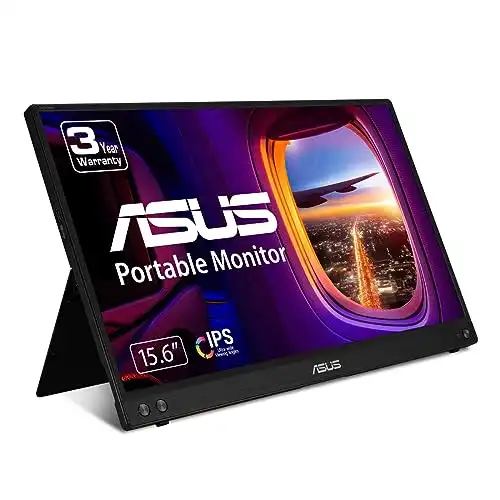






2 thoughts on “The Ultimate Guide to Portable Extended Screens for Laptops”
Pingback: Portable Launch Monitors: The Best Options for Golf Enthusiasts
Pingback: Elevate Your On-the-Go Productivity with OLED Portable Monitors