Portable monitors have emerged as essential tools for professionals seeking to enhance their work efficiency and versatility. These compact display devices are designed for easy transport and setup, making them particularly beneficial for individuals who frequently travel for business or work remotely. By providing an additional screen space, portable monitors facilitate multitasking, allowing users to seamlessly manage multiple applications and tasks concurrently.
The significance of portable monitors extends beyond mere convenience; they are particularly valuable for presentations and collaborative work. Professionals can connect these monitors to laptops or other devices to share their screens with clients or colleagues, ultimately improving communication and engagement during meetings. The ability to present information clearly and effectively is critical in today’s fast-paced business environment, and portable monitors provide an ideal solution for this need.
Furthermore, the flexibility offered by portable monitors cannot be overstated. Many professionals are no longer confined to traditional office settings, opting instead for remote work or working from various locations. In such scenarios, having a portable monitor can create a more comfortable workspace, bridging the gap between the limited screen size of laptops and the expansive displays typically found in offices. This functionality is invaluable for individuals in design, programming, and data management fields, as it allows them to maintain productivity levels wherever they choose to work.
As the demand for mobility in professional settings continues to rise, understanding the reasons behind the growing popularity of portable monitors becomes crucial. This overview highlights the various advantages of these devices, establishing a context for a more in-depth comparison of leading brands such as ASUS, Dell, and Lenovo in the ensuing sections. Each of these brands offers unique features and innovations that cater to the diverse needs of professionals, setting the stage for a comprehensive evaluation of the best portable monitors available today.
Key Features of Portable Monitors
When selecting a portable monitor for professional use, several essential features must be taken into account to ensure that the device meets the user’s specific requirements. One of the primary considerations is screen size. Portable monitors typically range from 13 inches to 17 inches, with larger screens providing a more immersive experience but at the cost of increased weight and size, making portability a challenge. Professionals must balance the necessity for visibility against the need for mobility.
Resolution is another critical factor. A higher resolution such as Full HD (1920 x 1080) ensures sharper images and more space for multitasking, which is particularly beneficial for graphic design or video editing. In contrast, lower resolutions may suffice for basic tasks like document editing or web browsing. Therefore, professionals must evaluate their specific tasks to determine the required resolution adequately.
Weight and design are also paramount for those who travel frequently. A lightweight monitor is easier to carry, significantly enhancing portability without compromising functionality. Alongside weight, the build quality and durability of the monitor should be considered, as mobile professionals often encounter varying working environments.
Connectivity options play a crucial role in compatibility with other devices. USB-C ports are becoming increasingly standard and can simplify connections by providing power and display through a single cable. Traditional HDMI ports remain common as well, but it is advisable to check if an adapter might be required for newer laptops. Battery life is another essential feature; some portable monitors can operate independently, providing additional flexibility during travel.
Finally, the technology behind the display significantly impacts the viewing experience. IPS panels offer superior color accuracy and wider viewing angles compared to TN panels, making them more suitable for professionals who require precise color representation in their work. Understanding these features will help readers make informed decisions when selecting a portable monitor for their professional needs.
ASUS Portable Monitors: An Overview
The Best Choice for Midrange and Budget Professionals
ASUS has established itself as a prominent player in the portable monitor market, offering a diverse range of options tailored to the needs of professionals. One of the standout series is the ASUS ZenScreen, which combines portability with advanced features designed to enhance productivity. With its sleek and lightweight design, the ZenScreen series is particularly appealing for professionals who are frequently on the move, whether for business meetings, remote work, or travel.
The ASUS ZenScreen series includes models such as the ZenScreen MB16AC and MB16AP, both of which offer a Full HD display with vibrant colors and sharp detail. These monitors are equipped with USB Type-C connectivity, simplifying the connection process to a variety of devices, including laptops and smartphones. Furthermore, many ASUS portable monitors are designed with a hybrid signal solution that allows for both USB Type-C and Type-A compatibility, providing flexibility in usage.
In terms of specifications, these monitors typically feature anti-glare screens, which reduce reflections and enhance visibility in various lighting conditions. The incorporation of blue light filters within the ASUS monitors is another noteworthy feature, catering specifically to professionals who spend extended periods in front of screens. By filtering out harmful blue light, these monitors help minimize eye strain and fatigue, making them ideal for long hours of work.
Add to this the ergonomic features of the ASUS ZenScreen, such as adjustable stands that allow for landscape and portrait orientations. This added versatility enables users to customize their display according to specific tasks—be it presenting, coding, or graphic design. Overall, ASUS portable monitors represent a solid choice for professionals seeking a blend of quality, functionality, and portability.
Discover how portable monitors like the ASUS ZenScreen and Lenovo ThinkVision can elevate productivity in any workspace by exploring this expert review on top portable monitors for business use.
Dell Portable Monitors: An Overview
The Best Choice for Midrange, Budget, and Triple Monitor Setups
Dell has consistently established a strong reputation within the technology sector, particularly regarding the design and manufacture of portable monitors. One of the standout models in Dell’s lineup is the Dell Portable Monitor S2318NX, which has been crafted with the needs of professionals in mind. Known for its robust build quality and innovative features, this portable device is gaining traction among users in various fields, including graphic design, programming, and business presentations.
The Dell Portable Monitor S2318NX boasts a 23-inch Full HD display, providing vibrant colors and sharp images that are essential for detailed work. Its LED-backlit technology enhances the visual experience by ensuring excellent brightness levels and color accuracy, which are particularly important for professionals involved in visual content creation. The monitor supports 178-degree viewing angles, allowing collaboration with multiple stakeholders without compromising image integrity. Furthermore, its sleek, modern design ensures it can be easily carried in a laptop bag, making it suitable for professionals on the move.
Additionally, Dell prioritizes connectivity and versatility in its portable monitors. The S2318NX features multiple ports, including HDMI and USB, allowing easy connection to various devices. This versatility enhances productivity, particularly when working in diverse environments such as client meetings or co-working spaces. Another noteworthy aspect of Dell’s portable monitors is their integrated features aimed at enhancing user comfort. The adjustable stand allows for ergonomic positioning, reducing strain during extended usage, which is a consideration for professionals who often engage in long work sessions.
In essence, Dell’s portable monitors are designed to meet the demanding requirements of professionals by combining quality construction with exceptional features, making them a reliable choice for those needing flexibility and performance on the go.
Portable and Versatile Solutions: Discover the versatility of Dell portable monitors for remote professionals, offering easy connectivity and portability that complements other essential remote work accessories discussed in our latest articles.
Lenovo Portable Monitors: An Overview
The Best Choice for Midrange, Budget, and Triple Monitor Setups
Lenovo has successfully established itself within the portable monitor market, offering a diverse selection that caters to professional needs. The company’s ThinkVision series stands out as a popular choice among professionals seeking reliable portable displays. Each model is crafted with a focus on functionality and performance, ensuring users experience enhanced productivity on the go.
One of the key features of Lenovo portable monitors is their innovative design, which emphasizes portability without compromising on display quality. The monitors typically come with Full HD or higher resolution, providing sharp and vibrant visuals that are essential for presentations, design work, or day-to-day tasks. The lightweight and slim profile of these monitors make them easy to transport, fitting seamlessly into the lifestyle of a mobile professional.
Furthermore, Lenovo’s commitment to build quality is evident in its monitor range. Most models are constructed using durable materials, enhancing their resilience against everyday wear and tear. This attention to detail ensures that professionals can rely on their devices without fear of damage during travel. Additionally, many Lenovo portable monitors are equipped with features such as anti-glare screens and adjustable stands, which contribute to a more ergonomic user experience, essential for long hours of work.
Compatibility is another noteworthy aspect of Lenovo’s portable monitors. They are designed to work smoothly across a variety of operating systems, including Windows, macOS, and Linux. This versatility allows users to effortlessly connect their personal devices without the need for complicated setups or additional software. Whether used for extended displays or as a secondary screen for multitasking, Lenovo monitors offer reliable connectivity options such as USB-C and HDMI.
In summary, Lenovo’s portable monitors provide a combination of innovative features, quality construction, and broad compatibility, making them a suitable choice for professionals who frequently work on the move.
Discover the best Lenovo portable monitors for on-the-go productivity in our comprehensive buying guide.
Comparative Analysis: ASUS vs. Dell vs. Lenovo
When evaluating portable monitors for professionals, ASUS, Dell, and Lenovo stand out as prominent choices. Each brand has strategically positioned itself in the market, offering unique features that cater to varying preferences and professional needs. To facilitate a comprehensive comparison, we will analyze several key criteria: performance, portability, cost, display quality, and additional features.
Starting with performance, ASUS monitors often boast high refresh rates and low response times, which are advantageous for professionals engaging in graphic design or gaming. On the other hand, Dell emphasizes color accuracy and consistency, making their monitors ideal for photographers and video editors. Lenovo strikes a balance, providing adequate performance suitable for most business tasks without overwhelming performance specifications.
If you’re a PS5 gamer looking for the perfect portable display, be sure to explore our guide on the best portable monitors for PS5 to discover the top models with the features you need for optimal gameplay.
Portability is another crucial factor. ASUS portable monitors are typically lightweight and slim, making them convenient for on-the-go professionals. Dell monitors, while still portable, may be slightly bulkier due to their robust build quality. Conversely, Lenovo offers some remarkably portable options, prioritizing ease of transport without sacrificing functionality.
Cost is a crucial consideration for many professionals. ASUS tends to provide budget-friendly options without compromising essential features, catering to entry-level users. Dell monitors are often priced higher, reflecting their premium build and trusted warranty support. Lenovo finds itself in the mid-range, offering value for its features, making it a compelling option for cost-conscious buyers seeking quality.
In terms of display quality, ASUS models frequently feature vibrant displays with a wider color gamut, suitable for multimedia tasks. Dell, however, is well-known for its high-resolution solutions, ensuring that professionals can work with intricate details. Lenovo monitors deliver reliable display performance, suitable for routine office tasks and presentations.
If you’re seeking the perfect monitor for both gaming and work, our article on The Best Portable Monitors for Gaming offers a comprehensive list of the best models available today, ensuring you find one that fits all your needs.
To sum up, ASUS, Dell, and Lenovo each brings unique strengths and potential drawbacks to the table. By analyzing performance, portability, cost, display quality, and additional features, professionals can make an informed decision tailored to their specific requirements.
User Reviews and Experiences
When it comes to portable monitors, user reviews are invaluable for potential buyers seeking insight into the performance of brands like ASUS, Dell, and Lenovo. Each of these manufacturers has made a significant mark in the tech industry, yet their portable monitors yield various customer experiences that are worth examining.
Users of ASUS portable monitors often highlight their crisp display quality and lightweight design, making them ideal for travel. Many professionals appreciate the plug-and-play functionality, allowing for seamless connections to multiple devices. However, some users have pointed out issues with the monitor’s brightness in bright environments, which may hinder usability in outdoor settings. Overall, the positive feedback emphasizes the monitor’s excellent color accuracy, particularly appreciated by graphic designers and photographers.
In contrast, Dell users frequently praise their monitors for robust build quality and exceptional customer support. Reviewers mention how the Dell portable monitor fits perfectly into their workstation setups, providing ample screen real estate without compromising mobility. However, some users experienced difficulties with the monitor’s compatibility with certain devices, resulting in frustration during presentations. Yet, the general consensus aligns around Dell’s reliable performance and durability, which many find paramount in professional settings.
Lenovo’s portable monitors, on the other hand, have garnered mixed reviews. While users often commend their affordability and overall performance, particularly for basic tasks, frustrations arise regarding the brightness limitations and color vibrancy compared to competitors. Many professionals have shared anecdotes about using Lenovo monitors for back-to-back meetings, appreciating their lightweight portability but expressing a desire for a more vivid display.
In essence, each brand offers unique strengths and weaknesses based on user experiences, providing potential buyers with a comprehensive understanding of how these portable monitors operate in various professional environments.
Discover the best Dell portable monitors for 2025, including high-resolution options like the Dell P2720DC and Dell U2720Q, perfect for enhancing your productivity.
Pricing and Value for Money
The pricing strategies of portable monitors vary significantly among top brands such as ASUS, Dell, and Lenovo. Each brand offers a range of models that cater to different budgets, making it essential for professionals to assess which option provides the best value for money based on their specific needs.
ASUS portable monitors are typically positioned in the mid to upper price range, with several models featuring advanced tech specifications. The ASUS ZenScreen series, for instance, combines portability with excellent display quality, though it may come at a higher price. The value becomes evident when considering advanced features such as high resolution and touchscreen functionality, which enhance overall performance for professional use. Customers investing in ASUS can expect durability alongside a premium experience, which can justify the higher cost.
In contrast, Dell offers a variety of portable monitors that cater to both budget-conscious users and those seeking high-end features. The Dell P-series can be an excellent choice for businesses on a tighter budget, providing good quality at competitive prices. However, their premium portable options, such as the Dell UltraSharp series, come with superior visual performance and color accuracy, making them suitable for professionals in graphic design and video editing, despite their higher costs. Overall, Dell often balances performance and price effectively, making it a strong contender in the portable monitor market.
Lenovo has carved a niche with its affordability while still delivering reliable performance. The Lenovo ThinkVision series, for example, is recognized for its reasonable pricing, suitable for professionals who require dependable, lightweight displays for presentations or multitasking. While lacking some of the premium features of competitors, Lenovo monitors can still meet essential work demands without breaking the bank. This makes them a popular choice for those prioritizing functional rather than luxury designs.
Ultimately, when evaluating pricing and value for money among ASUS, Dell, and Lenovo portable monitors, it’s crucial to consider both your budget and the specific features that will enhance your productivity. Selecting the right monitor involves balancing capabilities and costs to secure an investment that aligns with professional requirements.
Enhance your work setup with the best portable monitor stands by exploring this in-depth article on top accessories for improved comfort and efficiency.
✍️ If your workflow depends on accurate colours, don’t miss our expert picks for the best portable monitors for photo editing — calibrated, travel-ready, and built for Lightroom and Photoshop.
Conclusion: Choosing the Right Portable Monitor for You
In the evolving landscape of professional environments, portable monitors have become essential tools that enhance productivity and provide flexibility. This blog post reviewed notable models from revered brands such as ASUS, Dell, and Lenovo, emphasizing their performance, portability, and unique features. Each of these brands offers options that cater to various professional needs, which is critical when deciding on the right portable monitor for your particular situation.
For professionals who travel frequently, the key considerations should include weight, ease of setup, and battery life. Models from ASUS, such as the ZenScreen series, are designed specifically for portability, combining lightweight structures with impressive functionality. These monitors are easy to carry and can be set up quickly, making them ideal for on-the-go use without compromising on performance.
On the other hand, for individuals working primarily from a home office, more expansive screens with enhanced resolution might be preferable. Dell’s lineup often includes larger displays that deliver high-definition visuals and effective connectivity options, making them a great choice for detailed work that requires precision. Lenovo also provides competitive options that blend performance with productivity, catering to a range of user needs.
Ultimately, the decision should be guided by an assessment of your specific professional requirements, be it portability for frequent jaunts or a spacious setup for your home workspace. Additionally, considering factors such as connectivity types (USB-C, HDMI, etc.), display quality, and budget will further aid in making an informed choice. By prioritizing these aspects, you can ensure that your selected portable monitor will serve you efficiently in various settings.


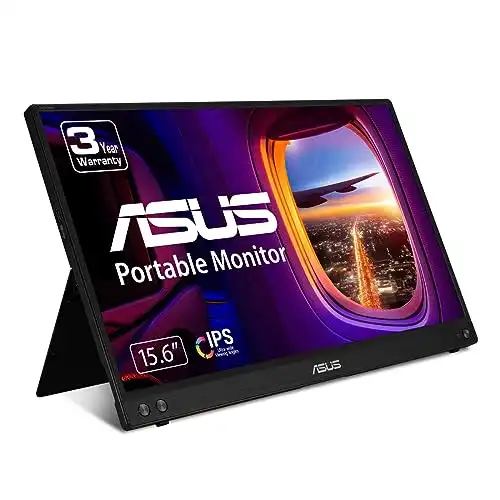






10 thoughts on “Best Portable Monitors for Professionals: A Comparison of ASUS, Dell, and Lenovo”
Pingback: Top Arzopa Portable Monitors for Remote Work: A Comprehensive Guide
Pingback: Maximize Your Workspace: Best Portable Monitors for Business Use
Pingback: Maximizing Productivity: Setting Up Your KYY Portable Monitor for Office Work
Pingback: Boost Your Productivity with the Best Portable Monitors for Laptop Work
Pingback: Maximizing Efficiency: Using the Dell 14-Inch FHD LED Portable Monitor for Remote Work
Pingback: Top Picks for Portable Monitors to Enhance Your Home Office
Pingback: The Best Portable Monitors for Gaming: Top 10 Choices
Pingback: The Ultimate Buying Guide for Lenovo Portable Monitors
Pingback: Top ASUS Portable Monitors Under $200: Comprehensive Guide
Pingback: Top 5 Dell Portable Monitor Options for 2025
Comments are closed.