In recent years, portable monitors have gained significant traction among professionals working remotely. Their rise in popularity can be attributed to the increasing demand for flexibility and efficiency in a fast-paced work environment. As remote work becomes more prevalent, the need for enhanced productivity solutions is clear. A portable monitor, such as the Dell 14-inch FHD LED portable monitor, provides an ideal solution by expanding the workspace and improving task management.
Portable monitors are compact, lightweight displays designed to be easily transported and set up, making them exceptionally convenient for individuals who work from various locations. These monitors can connect to laptops, tablets, and even smartphones, offering versatility that traditional desk setups cannot match. Adding a portable monitor to your toolkit enables better multitasking by allowing users to spread out their applications across two screens, which helps streamline workflows significantly.
The Dell 14-inch FHD LED portable monitor not only offers high-definition clarity but also comes equipped with features that enhance user experience, such as a slim profile and energy-efficient technology. Users can engage in professional tasks, such as data analysis or graphic design, more efficiently when utilizing a secondary screen. A portable monitor can enhance collaboration during virtual meetings, allowing participants to share documents and presentations seamlessly while keeping their main workspace organized.
The shift towards remote work necessitates innovative solutions to meet productivity needs. Investing in a portable monitor can serve as an effective way to stay organized, maximize screen space, and ultimately improve overall work performance. As the remote work landscape continues to evolve, the demand for adaptable tools like the Dell portable monitor will likely only grow stronger.
Understanding the Dell 14-Inch FHD LED Portable Monitor
The Dell 14-Inch FHD LED Portable Monitor is engineered to enhance productivity for users on the go. With a sleek and lightweight design, this portable monitor emphasizes convenience, allowing you to set up a dual-screen workspace virtually anywhere. Weighing just 1.5 pounds and measuring only 0.4 inches in thickness, it easily fits in your bag alongside your laptop, making it an ideal choice for remote work or travel.
At the core of the monitor’s appeal is its impressive display quality. Offering a Full HD resolution of 1920 x 1080, the Dell portable monitor delivers vibrant colors and sharp images, which is particularly beneficial for those working on graphic design or video editing tasks. The LED-backlit display ensures consistent brightness and clarity, enabling users to work comfortably in various lighting conditions.
Connectivity options are another strong suit of the Dell 14-inch FHD LED portable monitor. Equipped with a USB-C port, it offers simple connections to compatible laptops and devices, eliminating the need for cumbersome cables. This feature streamlines the setup process for remote work setups, whether you need a secondary screen for presentations or multitasking. Additionally, its plug-and-play capability allows users to start working almost immediately after connection, further enhancing its user-friendly design.
Aesthetically, the monitor showcases a modern and minimalist design, making it an attractive addition to any workspace. Its narrow bezels contribute to a contemporary look while also maximizing screen space. Overall, the Dell portable monitor reinforces its commitment to quality and versatility, making it a valuable tool for remote work and beyond.
For a broader perspective on top portable monitors and detailed reviews, check out The Ultimate Guide to Portable Monitors: Top Picks and Reviews.
Key Features of the Dell 14-Inch FHD Portable Monitor:
- Compact FHD IPS Display: 14-inch Full HD (1920x1080) screen with in-plane switching technology for sharp visuals and wide viewing angles.
- USB-C Connectivity: Single USB-C connection for video, power, and data transmission, simplifying setup and reducing cable clutter.
- Eye Care and Productivity Tools: Low Blue Light technology and Dell Display Manager Software enhance viewing comfort and multitasking efficiency.
- Lightweight and portable with excellent color accuracy and productivity-focused features.
- Lightweight and portable with excellent color accuracy and productivity-focused features.
Setting Up Your Dell Portable Monitor
Setting up your Dell portable monitor, specifically the Dell 14-inch FHD LED portable monitor, is a straightforward process that significantly enhances your remote work experience. To begin, ensure you have the necessary cables ready. The Dell portable monitor typically includes a USB-C cable, which is the primary method for connecting the monitor to compatible devices. Some models may offer HDMI connectivity; thus, checking your device’s ports is crucial. If using a laptop or a desktop PC, ensure that the USB-C or HDMI ports are functional and compatible with the monitor.
Once you have the necessary connections in place, connect one end of the cable to the monitor and the other end to your device. If you are using a USB-C connection, keep in mind that this cable can transmit both power and data, simplifying the setup process. Upon successfully connecting the monitor, you may need to adjust display settings. On Windows, for instance, you can access display settings by right-clicking on the desktop and selecting “Display settings.” Here, you can choose to extend or duplicate your display, enhancing your overall productivity.
When it comes to placement, ergonomics play a critical role. Position the Dell portable monitor at eye level to minimize neck strain. Ideally, the top of the screen should align with your eyes when you sit comfortably. Ensure there is adequate lighting in your workspace to prevent glare on the monitor’s screen. A stable surface is also important; consider utilizing a portable laptop stand that accommodates both your laptop and the portable monitor. This setup not only ensures comfort but also fosters a more efficient working environment, allowing you to maximize your productivity while using the Dell portable monitor.
Explore our comprehensive list of the top 5 Dell portable monitors to find the perfect match for your needs.
Integrating the Monitor into Your Workspace
Integrating the Dell portable monitor into your remote workspace can significantly enhance productivity and efficiency. The Dell 14-inch FHD LED portable monitor offers excellent display quality while being exceptionally portable, making it an ideal choice for those who frequently change their work environments. To maximize the benefits of this monitor, consider incorporating a dual-screen setup, which allows you to expand your digital workspace and manage multiple applications simultaneously.
One effective strategy is to designate specific tasks to each screen. For example, you might keep your email client open on the Dell portable monitor while utilizing your main screen for document editing or research. This segmentation helps in maintaining focus and reduces the need to switch back and forth between tabs, ultimately leading to improved multitasking capabilities. Furthermore, the FHD resolution ensures that every detail is clear and crisp, which enhances the overall experience as you navigate through various applications.
To create a harmonious workspace, consider organizing your physical setup to minimize clutter. Position your Dell 14-inch portable monitor at eye level to promote better ergonomics and reduce strain. Additionally, utilize cable management techniques to keep wires and cords tidy, making it visually appealing and minimizing distractions. If you’re using a laptop, the portability of the portable monitor allows you to effortlessly transition between locations, whether working at home, a café, or while traveling.
Furthermore, desktop extensions and virtual desktops can also be employed to manage workflow effectively. By optimizing window arrangements and leveraging the additional screen real estate provided by the Dell portable monitor, users can create a custom layout that suits their specific work style. This level of customization is essential for maintaining efficiency in remote work environments, leading to a more organized and productive day.
Boosting Productivity with Dual-Screen Functionality
In an era where remote work has become increasingly common, maximizing productivity is crucial for achieving efficient output. One effective way to enhance your workflow is by utilizing a dual-screen setup, which can significantly benefit users with a dell portable monitor. The dell 14-inch FHD LED portable monitor serves as an excellent companion to your primary screen, providing additional real estate for multitasking.
The use of a portable monitor allows for various tasks to be conducted simultaneously. For instance, during video conferencing sessions, employees can maintain eye contact and engage with colleagues on one screen while referencing important documents or presentations on another. This method streamlines communication by reducing the need to switch back and forth between applications, ultimately fostering a more cohesive dialogue.
Moreover, document editing becomes more manageable when users have the ability to view the text on one monitor while researching or gathering information on the other. This dual-screen functionality facilitates a seamless transition between writing and sourcing, leading to more efficient document completion. Having a portable monitor within reach empowers individuals to maintain focus and minimize distractions that could arise from toggling between programs on a single display.
The dell portable monitor also proves beneficial for creative professionals who require precise tools, such as graphic designers or video editors. With expanded visual space, these users can allocate dedicated screens to their editing software, previews, or reference materials. This not only enhances workflow but also cultivates a more organized working environment, where tasks can be easily managed and executed without delay.
Ultimately, adopting a dual-screen setup with the reliable dell 14-inch FHD LED portable monitor not only supports multitasking capabilities but also contributes to higher productivity levels amongst remote workers. By leveraging the benefits of separate screens, users can transform their workspaces and optimize their efficiency in diverse professional tasks.
Looking for more tips on improving your workflow with portable monitors? Read Boost Your Productivity with the Best Portable Monitors for Laptop Work.
Comparative Review: Dell 14-Inch FHD LED vs. Other Portable Monitors
In the realm of portable monitors, the Dell 14-inch FHD LED portable monitor has emerged as a notable contender. To evaluate its standing, we will compare it with other popular portable monitors currently available in the market, focusing on crucial attributes such as price, functionality, display quality, weight, and user feedback.
When considering price, the Dell portable monitor is positioned competitively among its peers. While some alternative brands may offer lower-priced options, often these come with several compromises in functionality and display quality. The Dell 14-inch portable monitor, with its Full HD resolution, provides a level of clarity and brightness that can significantly enhance productivity, a feature that budget-model competitors frequently lack.
Functionality is another critical area for comparison. The Dell portable monitor is equipped with versatile connectivity options, allowing users to connect seamlessly with various devices, whether using USB-C or HDMI ports. In contrast, some other portable monitors may limit compatibility, restricting users to specific devices. This flexibility is a key reason why many users prefer the Dell 14-inch FHD LED portable monitor over others.
In terms of display quality, the Dell monitor stands out with its vibrant colors and sharp imagery. User feedback often highlights the superior visual experience it provides, especially for tasks requiring visual detail, like graphic design or multimedia consumption. Many other brands, while affordable, tend to offer lower resolution and poor color reproduction, which can be detrimental to work efficiency.
Weight is also an essential factor for anyone looking for portability. The Dell 14-inch portable monitor is lightweight, making it easy to carry alongside a laptop. Comparatively, some other portable monitors, while offering comparable features, may weigh more, which can hinder mobility—an important consideration for remote workers.
Ultimately, user feedback reveals a favorable reception toward the Dell 14-inch FHD LED portable monitor, citing its reliability and performance. Overall, when evaluating the Dell monitor against other options on the market, it is evident that it excels in multiple key areas, making it a compelling choice for those seeking to maximize efficiency in remote work environments.
For a detailed comparison between Dell and its competitors, check out Best Portable Monitors for Professionals: A Comparison of ASUS, Dell, and Lenovo.
Best Use Cases for the Dell Portable Monitor
The Dell 14-inch FHD LED portable monitor is an essential tool for a variety of users seeking to enhance their productivity and efficiency. One prominent use case is among remote workers. With the rise of telecommuting, many employees find themselves juggling multiple tasks in home environments that may not be conducive to focused work. By integrating a portable monitor into their setup, remote workers can easily expand their digital workspace, allowing for better multitasking capabilities and a more organized approach to handling projects.
Digital nomads, who often work while traveling, also benefit significantly from a portable monitor. These individuals typically rely on laptops with limited screen size; the addition of a Dell portable monitor provides the necessary screen real estate for editing documents, managing spreadsheets, or conducting video conferences without the limitations imposed by smaller devices. The lightweight and compact nature of the Dell 14-inch FHD LED portable monitor enables digital nomads to carry it effortlessly wherever they go, enhancing their on-the-road productivity.
Students represent another group that can take advantage of the flexible nature of a portable monitor. While studying, they often require multiple sources of information or need to collaborate with peers. By using a portable monitor, students can display lecture notes on one screen while taking notes or conducting research on another, fostering an efficient learning environment. Furthermore, those in creative industries—such as graphic design, video editing, and photography—can utilize the Dell portable monitor to create a dual-screen setup. This configuration allows for better workflow and efficiency when working on creative projects that demand attention to detail and dual applications.
Overall, the versatility of the Dell 14-inch FHD LED portable monitor makes it a valuable asset across various professions and scenarios, ensuring that users can work more effectively and efficiently, regardless of their work environment.
For more insights on portable monitors tailored for business tasks, visit Best Portable Monitors for Business Use.
Maintenance Tips for Your Portable Monitor
To ensure the longevity and optimal performance of your Dell portable monitor, it is critical to adopt proper maintenance practices. A Dell 14-inch FHD LED portable monitor can be an excellent tool for enhancing productivity, especially in remote work settings. However, regular care is essential to keep it functioning at its best.
Firstly, when it comes to cleaning your portable monitor, it is crucial to use appropriate materials. Avoid using harsh chemicals or abrasive materials that could scratch the screen. Instead, opt for a microfiber cloth dampened with a mild cleaner specifically designed for electronics. Gently wipe the screen in circular motions to remove dust and fingerprints, ensuring that you do not apply excessive pressure that might damage the display.
Storage is another important aspect to consider. When the monitor is not in use, it should be stored in a safe environment to prevent physical damage. Consider using a protective sleeve or case to shield the monitor from impacts when transported. Additionally, avoid leaving it in extreme temperatures or direct sunlight, as this can affect both the internal components and the display quality.
Handling precautions play a significant role in maintaining the integrity of your Dell portable monitor. Always carry it with both hands to avoid dropping or mishandling. Pay attention when connecting and disconnecting cables to prevent stressing the ports, which can lead to connectivity issues over time. When adjusting the monitor’s angles or position, do so gently to avoid putting undue strain on the hinges.
By following these maintenance tips, you can help ensure that your Dell portable monitor remains in excellent condition, enhancing your remote work experience significantly.
Looking to upgrade your setup? Check out our recommendations for the best portable monitors to elevate your home office here.
Conclusion and Final Thoughts
Incorporating a Dell portable monitor, specifically the Dell 14-inch FHD LED portable monitor, into remote work setups offers numerous benefits that can significantly enhance overall productivity. As remote work becomes increasingly prevalent, having the right tools at one’s disposal is essential for maintaining efficiency and focus. The portability and lightweight design of the Dell monitor allow users to easily transport it from one location to another, making it an ideal companion for professionals who often find themselves working from various places.
The high-definition display of the Dell 14-inch FHD LED portable monitor ensures that users can work comfortably without straining their eyes, even during extended work sessions. Coupled with its excellent color accuracy and brightness, this portable monitor enables users to view detailed documents, spreadsheets, and visual content with ease. This clarity and ease of use are crucial for remote workers who require a dual-screen setup to manage their tasks effectively.
Furthermore, the monitor’s versatility in connectivity options ensures compatibility with numerous devices, including laptops and tablets. This feature eliminates the need for additional adapters or complicated setups, allowing users to hit the ground running. Many professionals have reported that using a portable monitor boosts their productivity levels by providing more screen real estate, helping to organize projects and multitask effectively.
Ultimately, as organizations and individuals strive to optimize their remote working environments, the Dell portable monitor serves as a valuable addition to any productivity toolkit. Embracing advanced technology like the Dell 14-inch FHD LED portable monitor can lead to improved work outcomes and a more streamlined workflow. Therefore, considering this portable monitor as a part of your remote work strategy could prove beneficial in the long run, paving the way for greater efficiency and performance.
Whether you’re looking for premium or budget-friendly options, explore Best Laptop Screen Extenders for Every Budget.



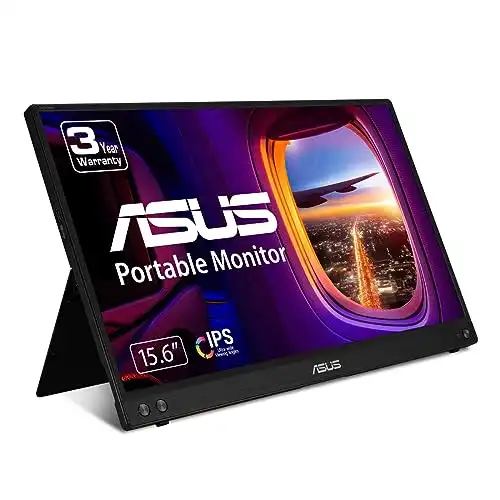






5 thoughts on “How to Use a Dell Portable Monitor for Efficient Remote Work”
Pingback: Maximize Your Workspace: Best Portable Monitors for Business Use
Pingback: The HP E14 G4: The Best Portable Monitor for Multi-Tasking
Pingback: Maximizing Productivity: Setting Up Your KYY Portable Monitor for Office Work
Pingback: Best Portable Monitors for Professionals: A Comparison of ASUS, Dell, and Lenovo
Pingback: Top 5 Dell Portable Monitor Options for 2025