Introduction to Lepow Portable Monitors
As remote work and digital nomadism surge, demand for affordable, plug‑and‑play displays is exploding. Lepow portable monitors meet that demand with lightweight designs, USB‑C power‑plus‑video, and prices well under $300—making multi‑screen productivity possible from a home office, coffee shop, or hotel room.
The increasing trend towards remote work and digital nomadism has accentuated the necessity for versatile technology. Lepow portable monitors offer budget-friendly solutions that empower users to create a tailored workstation anywhere, whether at home, in a café, or on business trips. With a combination of lightweight designs and simple connectivity options, these monitors enable users to achieve a dual or even multi-screen setup without the burden of complex installations.
Moreover, Lepow monitors are engineered to be user-oriented, accommodating diverse applications—from enhancing presentations in a corporate setting to providing an extended gaming interface for enthusiasts. The convenience of a portable monitor not only boosts efficiency but also enriches the overall digital experience by offering visual flexibility in various environments. Whether individuals seek an upgrade to their home office or require additional screens for creative work, the affordability of Lepow portable monitors broadens access to high-quality display solutions. As more users explore this technology, it becomes clear that Lepow stands out as a preferred choice for those looking to improve their multi-screen setups without overwhelming their financial resources.
Exploring Lepow Portable Monitors: Price Range and Features
Priced $100 – $300, Lepow’s lineup undercuts most competitors while still delivering Full‑HD IPS panels and modern I/O. depending on the model and its feature set. This competitive pricing makes them accessible for individuals seeking to enhance their productivity without breaking the bank.
When assessing the various models available, one may notice distinct differences in display quality and resolution. Many Lepow portable monitors come with Full HD resolutions (1920 x 1080), ensuring sharp images and vibrant colors. Larger screen sizes are also available, with options ranging from 15.6 inches to 17.3 inches, catering to various user preferences for size and portability. The choice of screen size can significantly influence the overall experience, especially when multitasking or using the monitor for presentations.
In addition to display quality, Lepow monitors often incorporate other useful features. Some models include built-in speakers, allowing users to enjoy media without needing separate audio devices. Meanwhile, others come equipped with touch functionality, enhancing user interaction and productivity, particularly in creative fields. Furthermore, many Lepow portable monitors are designed with connectivity versatility in mind, featuring USB-C and HDMI ports for easy compatibility with various laptops and devices.
When evaluating the price-to-value ratio of Lepow portable monitors, it is evident that they offer impressive functionality relative to their cost. Comparatively, they stand out against more expensive alternatives in the market, such as traditional monitor brands, which may not deliver the same level of portability or ease of use. This balance of cost and functionality solidifies Lepow’s appeal in the growing demand for dual-screen and multi-screen setups, especially among users who require flexibility and convenience in their workspaces.
Key Features of the Lepow C2 Series 15.6" Portable Monitor:
- FHD IPS Display: 15.6-inch 1080P screen with vivid colors, 178° viewing angles, and advanced HDR mode for realistic image details.
- Wide Compatibility: Supports USB-C and HDMI connections, compatible with laptops, smartphones, gaming consoles, and more for versatile use.
- Portable Design: Ultra-thin at 0.27 inches and lightweight at 1.65 lbs, with an adjustable kickstand for flexible viewing angles.
- High-quality display with HDR and wide compatibility in a sleek, portable design.
- Built-in speakers provide basic audio, not ideal for premium sound quality.
🔧 Step‑by‑Step: Set Up Your Lepow Portable Monitor in 5 Minutes
No drivers, no tools. Grab the included USB‑C or HDMI cable and follow these five quick steps to unlock a second screen. Begin by ensuring you have the necessary cables. The Lepow portable monitors typically come with a USB-C and an HDMI cable, which are essential for connecting to most devices.
First, choose the device you wish to connect your monitor to. Lepow portable monitors are versatile and compatible with laptops, smartphones, and gaming consoles. If you’re connecting to a laptop, simply plug one end of the HDMI cable into the HDMI port on your laptop and the other into the HDMI port on the monitor. If your laptop supports USB-C for video input, this could be an alternative method; in that case, use the USB-C cable. For smartphone connections, ensure your device is compatible with HDMI output or uses a specific adapter if necessary.
Once all cables are securely connected, power on the Lepow portable monitor. It should automatically detect the source device and display your screen. If it doesn’t, check that all connections are secure and that the monitor is set to the correct input source, which can usually be adjusted via the monitor’s on-screen menu.
If you’re looking for a comprehensive guide on portable monitors, check out this Comprehensive Guide to the MNN Portable Monitor, which covers all the key features and benefits.
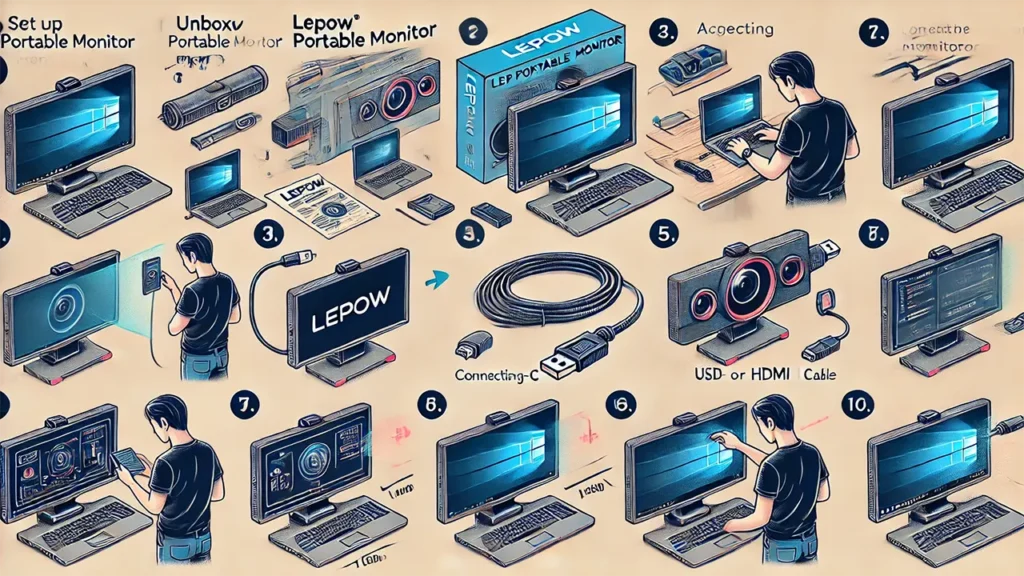
Next, you may need to configure the display settings on your device. For Windows users, right-click on the desktop and select ‘Display settings’. This allows you to adjust resolutions, orientation, and whether you want to duplicate or extend your display. Mac users can access ‘System Preferences’ followed by ‘Displays’ to make similar adjustments. Remember to select the optimal resolution for best performance.
If you encounter issues during setup, common troubleshooting steps include verifying that the correct cables are used and ensuring the monitor is receiving power. Additionally, try restarting your devices or adjusting display settings as needed. Following these steps will help you effectively set up your Lepow portable monitors and create an efficient workspace.
Discover the best portable monitor options for professionals in our Ultimate Buying Guide for Lenovo Portable Monitors, designed to help you make an informed choice for your work setup.
Troubleshooting Common Issues: No Signal and Display Problems
Lepow portable monitors have become a popular choice for those seeking budget-friendly solutions for their multi-screen setups. However, like any technology, users may occasionally encounter issues such as the ‘no signal’ error or display problems. This section outlines common causes and effective solutions to these issues to enhance your experience with Lepow monitors.
One of the first steps in resolving the ‘no signal’ issue is to check the physical connections. Ensure that the HDMI or USB-C cable is securely connected to both the Lepow monitor and your device. Sometimes, a loose connection can lead to display problems. Furthermore, try using a different cable to determine if the original is faulty. It is also important to verify that the correct input source is selected on the monitor; this can usually be adjusted using the monitor’s on-screen display (OSD) settings.
Another potential cause of display issues could be the display settings on your device. Navigate to the display settings in your computer’s control panel and ensure that the Lepow monitor is detected and configured correctly. For Windows systems, selecting ‘Extend’ or ‘Duplicate’ display modes can often resolve connectivity issues. For Mac users, accessing the ‘Displays’ section in System Preferences can assist in optimizing the setup.
If the basic troubleshooting steps do not yield results, reinstalling the drivers may be necessary. Outdated or corrupted graphics drivers can affect the performance of external displays, including Lepow monitors. Visit the manufacturer’s website to download the latest drivers, and follow the installation instructions provided.
By following these steps, users should be able to address the common issues associated with Lepow portable monitors effectively. With proper troubleshooting, one can maximize their investment in these versatile displays for improved productivity and enhanced multitasking capabilities.
Comprehensive Reviews of Lepow Portable Monitors
Lepow portable monitors are gaining popularity among users looking for efficient and budget-friendly multi-screen solutions. These monitors cater to a variety of needs, from expanding workspaces to enhancing gaming experiences. By compiling user reviews and expert opinions, we can provide a clearer picture of what to expect regarding performance, durability, display quality, and overall user experience.
Many reviews praise the display quality offered by Lepow portable monitors. Users have noted vibrant colors and sharp resolutions that compete well against more expensive brands. Models like the Lepow Z1-Gamut have particularly received acclaim for their Full HD display, making them a suitable choice for graphic design and content creation tasks. Additionally, the ample screen sizes provide a comfortable viewing experience whether in an office environment or during travel.
Performance is another critical aspect highlighted by users. Lepow portable monitors are characterized by their relatively quick response times and good refresh rates, which appeal to gamers and professionals alike. Many users shared experiences of lag-free performance while connecting the monitors to laptops and gaming consoles. Moreover, the ease of setup—commonly involving just a single USB-C or HDMI connection—has been frequently mentioned as a significant advantage.
Durability also appears to be a strong point for Lepow portable monitors, with users expressing satisfaction with the sturdy build quality. Many reviewers have noted that these monitors can withstand the rigors of travel without suffering damage, which is essential for on-the-go professionals. Various models come equipped with protective cases, further enhancing their longevity.
Overall, the user experience associated with Lepow portable monitors tends to be positive. Many users commend customer support and warranty services, adding to the overall appeal of these products. By synthesizing these insights, potential buyers can make informed decisions about incorporating Lepow’s budget-friendly monitors into their multi-screen setups.
If you’re considering the Arzopa 15.6″ portable monitor for your work or travel setup, read more about its benefits in our article Why Choose the Arzopa 15.6 Portable Monitor.

Shopping for Lepow Portable Monitors on Amazon
When considering the purchase of Lepow portable monitors, Amazon serves as an excellent platform due to its extensive selection and competitive pricing. To begin, one should familiarize themselves with the various models offered by Lepow, as there are options tailored for different needs, such as gaming, work, or education. Utilizing the search function effectively is essential; entering keywords like “Lepow portable monitors” will yield a comprehensive list of available products.
Finding the best deals involves more than just scanning through price tags. First, consider sorting the results by customer reviews. Higher-rated products often indicate better quality, which is crucial when selecting a portable monitor. Reading through customer feedback can provide insights into aspects such as screen clarity, color accuracy, and overall performance. Additionally, look for verified purchase tags, as they indicate more reliable reviews. This will help ensure that you are investing in a product that meets your expectations.
Furthermore, be on the lookout for promotions or discounts. Amazon frequently runs sales events, particularly during major shopping seasons. Subscribing to Amazon newsletters or using their app may provide notifications about upcoming deals on Lepow portable monitors. Another option is to utilize the comparison feature, which allows you to see different models side by side, making it easier to identify the best functionality for your specific requirements.
Lastly, one must ensure product authenticity before finalizing a purchase. While the majority of listings on Amazon are from trustworthy sellers, it is advisable to confirm that the product is sold by a reputable seller or directly through the Amazon platform. By following these guidelines, you can confidently explore the various options for Lepow portable monitors, ensuring you make an informed purchase that aligns with your needs and budget.
Understanding the Lepow Portable Monitor Manual
The Lepow portable monitor manual serves as an essential tool for users aiming to maximize the utility of their device. This comprehensive document provides critical information that can enhance the overall user experience. Each model of Lepow monitors may have unique features and specifications, and the manual outlines these details, ensuring that users can correctly set up and operate their monitors effectively.
Included in the manual are key setup instructions, which are crucial for new users who may be unfamiliar with portable displays. By following the guidelines presented, individuals can seamlessly connect their Lepow portable monitors to various devices, ensuring proper functionality for diverse applications such as gaming, presentations, or extended workspaces. Additionally, the manual provides insights into the specific ports available, compatibility with different operating systems, and recommended settings for optimal performance.
Another significant aspect covered in the Lepow portable monitor manual is troubleshooting advice. Users may encounter several common issues, such as connectivity problems or display errors. The troubleshooting section is invaluable, offering solutions to these problems that can save users time and frustration. For instance, information on updating drivers or adjusting settings can be found in this section, empowering users to resolve issues independently.
Furthermore, the manual emphasizes maintenance tips to ensure the longevity of the monitor. Proper care methods are elaborated, including screen cleaning techniques and storage suggestions. Adhering to these recommendations can substantially prolong the lifespan of the Lepow portable monitor, safeguarding the user’s investment.
Overall, having the Lepow portable monitor manual readily accessible is highly beneficial for both novice and experienced users, enhancing their understanding and proficiency with the device.
Lepow Type-C Portable Displays: Features and Benefits
Lepow portable monitors, particularly those equipped with Type-C technology, present a multitude of features that significantly enhance user experience. These monitors are designed with a focus on both functionality and ease of use, making them a popular choice for professionals and casual users alike. A standout feature of Lepow Type-C portable displays is their dual functionality; they not only transmit high-definition video signals but also support charging through the same connection. This integration reduces the need for multiple cables, streamlining the overall setup.
In terms of data transfer speed, Lepow Type-C portable monitors offer impressive performance. The Type-C interface enables faster data rates compared to traditional HDMI or VGA connections, which is particularly beneficial for users who need to manage large files or run high-bandwidth applications. This capability ensures that visual content remains crisp and responsive, providing an optimal experience whether for gaming, graphic design, or professional presentations.
Moreover, the compatibility of Lepow portable monitors with modern devices is a defining advantage of their Type-C displays. Not only do they work seamlessly with laptops, tablets, and smartphones, but they also support a variety of operating systems, including Windows, macOS, and Android. This versatility makes them ideal for users who frequently switch between devices, providing a consistent experience across platforms.
Another significant advantage of Type-C over other inputs is the possibility of daisy-chaining multiple displays. This feature allows users to connect several Lepow portable monitors in succession, expanding their workspace without clutter. Consequently, individuals can enjoy enhanced productivity, particularly in multi-screen setups that are becoming increasingly desirable for both remote workers and mobile professionals.
Frequently Asked Questions about Lepow Monitors
The Lepow portable monitors have gained popularity for their seamless integration into multi-screen setups, but prospective users often have questions regarding their functionality and features. Here, we address some common inquiries about Lepow monitors.
Will my Lepow monitor work without a wall charger?
Yes—if your laptop’s USB‑C port supplies 10 W PD, the monitor runs off the laptop. Otherwise, plug the included 5 V/2 A adapter into any outlet.
Why is my Lepow monitor flashing colors?
Flashing colors on a Lepow monitor can result from several issues. The most common cause is a loose connection between the monitor and the device it is connected to. Ensure that all cables are securely plugged in. Additionally, check if the device’s display settings are appropriately configured, as an incompatible resolution can lead to flickering displays.
Why is my portable monitor not turning on?
If your Lepow portable monitor does not turn on, the first step is to verify the power connection. Ensure that the monitor is plugged into a working power outlet and that the cable is intact. Furthermore, check if the device it is connected to is powered on and compatible with the monitor’s specifications. If issues persist, consult the user manual for troubleshooting tips.
Can you connect a portable monitor to a laptop?
Absolutely, connecting a Lepow portable monitor to a laptop is a straightforward process. Most modern laptops support external displays via mini HDMI or USB-C ports. Using the appropriate cable, users can easily extend their desktop or mirror their display, facilitating a more productive multi-screen setup. Always refer to the laptop and monitor specifications to ensure compatibility.







1 thought on “Lepow Portable Monitors: Budget-Friendly Solutions for Multi-Screen Setups”
Pingback: The Best Portable Monitors for Gaming: Top 10 Choices