Looking to boost productivity in 2025? Laptop screen extenders are the go-to solution for multitaskers, gamers, and professionals who need more space to work, play, or create. In this guide, we’re reviewing the top laptop screen extenders of the year — so you can stop alt-tabbing and start working smarter.
Laptop screen extenders are additional displays created to enhance and expand the functionality of a laptop’s main screen. Their primary purpose is to provide additional screen real estate, thereby enhancing productivity and user experience. In 2025, the demand for these devices has surged, driven by the increasing prevalence of remote work, online learning, and gaming. As professionals seek efficient ways to multitask and organize their workflows, laptop screen extenders have emerged as a valuable tool that meets these needs.
The appeal of using laptop screen extenders lies in their ability to allow users to work on multiple applications simultaneously. For example, a user can have their email client open on one screen while working on a presentation on the other. This capability not only boosts efficiency but also reduces the time spent switching between tabs or applications. Moreover, in the realm of gaming, an extended screen can provide an immersive experience, allowing for a wider field of view and enhancing gameplay tactics.
Technological advancements have significantly contributed to the versatility and functionality of laptop screen extenders. In recent years, manufacturers have developed lighter, more portable models equipped with high-definition displays and improved connectivity options. Many of these extenders now utilize USB-C or HDMI connections, which simplify the setup process and reduce cable clutter. Additionally, some models are designed with built-in stands and adjustable angles, making them user-friendly and adaptable to various environments, whether at home, in an office, or on the go.
The combination of increased productivity and improved technology has solidified laptop screen extenders as a must-have accessory for modern laptop users. With their easy integration into existing setups, they cater to a diverse range of activities, appealing to both professionals and gamers alike.
Who This is For
Laptop screen extenders aren’t just for tech enthusiasts. They’re perfect for:
- 🎓 Students who need extra space for notes, research, and Zoom.
- 👨💻 Remote professionals juggling emails, docs, and meetings.
- 🎨 Graphic designers needing colour-accurate external displays.
- ✈️ Frequent travellers looking for slim, portable solutions.
- 🎮 Gamers who want immersive setups with ultra-wide fields of view.
Criteria for Choosing the Best Screen Extenders
When it comes to selecting the ideal
Another critical factor is the resolution of the screen extender. Higher resolution displays provide sharper images and more vibrant colors, which can be particularly important for graphic design work or multimedia consumption. A minimum Full HD (1920×1080) resolution is generally recommended, but opting for a 4K display can offer even greater clarity. Alongside resolution, the connectivity options available are paramount. Most modern extenders come with HDMI or USB-C connections for easy setup and adaptability to various laptops.
Portability is another significant criterion. For professionals who are constantly on the go, a lightweight and compact screen extender is essential. Many options on the market are designed to be easily transported, either by folding or being lightweight enough to fit into a laptop bag. Furthermore, price should be thoughtfully evaluated, balancing features and performance against budget constraints.
In addition to the above factors, consumers may also consider features such as built-in stands, which can facilitate ergonomic viewing angles, and touchscreen functionality, offering a more interactive experience. It is important to assess any compatibility issues that may exist, especially with different operating systems or hardware configurations. By carefully weighing these criteria, consumers can make informed choices when selecting the best
Top 5 Laptop Screen Extenders of 2025
From boosting workflow efficiency to expanding gaming visuals, laptop screen extenders have evolved into must-have tools. Whether you’re a remote worker, digital creative, or power user, these devices transform your laptop into a command center.
In the evolving landscape of technology, the need for enhanced screen real estate has led to the rise of laptop screen extenders. In 2025, several noteworthy products stand out, each offering unique features and capabilities tailored to various user needs. Below, we delve into the top five laptop screen extenders, examining their specifications, benefits, and potential drawbacks.
Screen Size:
2 x 15.6” | Screen Size:
15.6” | Screen Size:
23” | Screen Size:
15.6” | Screen Size:
14.1” |
Resolution:
Full HD (1920x1080) | Resolution:
FHD 1080p | Resolution:
Full HD (1920x1080) | Resolution:
4K (3840x2160) | Resolution:
Full HD (1920x1080) |
Ports:
2 USB 2.0, 3 USB 3.0 | Ports:
USB Type-C and mini HDMI ports | Ports:
2 USB 2.0, 3 USB 3.0 | Ports:
2 x HDMI, USB Type-C, USB ports | Ports:
2 USB 2.0 |
Weight:
0.352 ounces | Weight:
2.4 pounds | Weight:
6.9 pounds | Weight:
14.33 pounds | Weight:
2.71 Pounds |
$355.00
| $282.20
| $639.00
| N/A
| |
Ideal For:
Heavy multitasking | Ideal For:
Travel productivity | Ideal For:
Creative desk work | Ideal For:
Professional editing | Ideal For:
Portable use + stand |
#1: Tri-Screen 2 by MobiSys
Expand Your Workspace with a Seamless Triple Display Setup
The first product on our list is the Tri-Screen 2 by MobiSys. The Tri-Screen 2 by MobiSys instantly adds two displays to your laptop — no tools, no fuss. With 15.6-inch FHD screens, it’s perfect for remote workers, day traders, or anyone managing multiple workflows. The plug-and-play design works seamlessly with most laptops, though it may draw extra power when all screens are active.
This model offers users a significant advantage with its ability to attach two additional screens on either side of the laptop screen. Featuring dual 15.6-inch Full HD displays, it provides an impressive visual experience suitable for multitasking. User feedback highlights its ease of installation and portability, making it ideal for professionals who travel frequently. However, some users note that battery life can be affected when all screens are in use.
Key Features of the Tri-Screen 2 by MobiSys:
- Portable Triple Monitor Setup: Transforms any laptop into a three-screen workstation with two 10.1-inch Full HD (1920x1200) displays for enhanced multitasking and productivity.
- Seamless Compatibility: Works with Mac, PC, Chrome, and Linux systems (adapter required for some setups).
- Compact and Lightweight Design: Foldable and ultra-lightweight, designed for easy portability, ideal for professionals on the go.
- Easy Attachment & Kickstand Support: Patented attachment mechanism connects in 15 seconds, with an extendable kickstand for added stability and versatility.
- Compact and travel-friendly design for professionals on the go.
- High-resolution 1920x1200 displays with a wide 16:10 aspect ratio.
- Quick and secure attachment without special tools or adhesives.
- Smaller screen size (10.1 inches) may not be suitable for tasks requiring larger displays.
- Limited customer reviews indicate potential concerns with reliability and durability.
- Requires an adapter for compatibility with some laptop models.
🚀 Take your multitasking to the next level with a triple portable monitor setup for your laptop, perfect for remote work, gaming, and boosting productivity.
If you want to triple your productivity with minimal hassle, the next contender offers the freedom of wireless portability — meet the ASUS ZenScreen Go.
#2: ASUS ZenScreen Go MB16AWP:
The Ultimate Portable Monitor for On-the-Go Productivity
If you want freedom from cables, the ASUS ZenScreen Go MB16AWP delivers. This ultra-slim, wireless portable monitor offers 15.6″ of Full HD clarity and built-in battery power. Its lightweight frame and touch support make it perfect for digital nomads and business professionals on the move. While the touchscreen is intuitive, you may find yourself wiping off smudges more often than you’d like.
Next is the ASUS ZenScreen Go MB16AWP, known for its ultra-slim design and wireless capabilities. This 15.6-inch portable monitor enhances the viewing experience without the hassle of cables, making it a favorite among digital nomads. Its touchscreen feature adds a layer of interactivity that can improve workflow efficiency. Nevertheless, some users find the touch screen more prone to fingerprints, requiring frequent cleaning.
Key Features of the ASUS ZenScreen 15.6”:
- Versatile Wireless Support: Effortless wireless mirroring for iOS, Android, and Windows 10/11 devices, ensuring compatibility across platforms.
- High-Quality Display: 15.6-inch Full HD IPS panel with anti-glare coating, 178° viewing angle, and 5ms response time for a seamless visual experience.
- Rich Connectivity and Portability: Includes USB Type-C, mini HDMI, built-in battery, and tripod mountability, making it ideal for mobile use.
- Supports wireless mirroring and rich connectivity options, making it highly versatile.
- Limited speaker quality with only 1-watt embedded speakers.
Prefer a more traditional display with top-tier accuracy? Let’s look at what Dell has to offer for serious desk warriors.
#3. Dell P2319H
A Reliable and High-Quality Portable Monitor for Enhanced Productivity
Looking for a larger, full-feature display? The Dell P2319H brings pro-level clarity to your desk. With a 23″ Full HD panel and ergonomic stand, it’s ideal for creative work like video editing, presentations, and spreadsheet-heavy tasks. While it’s not ultra-portable, its consistent performance and comfortable viewing angles make it a staple in many office setups.
Our third contender, the Dell P2319H, is a more traditional solution. This 23-inch display is an excellent choice for desktop setups, delivering outstanding color precision, making it perfect for graphic design and video editing tasks. While its size may not cater to those seeking ultra-portability, its ergonomic features and adjustable stand are highly rated by users for comfort.
Key Features of the Dell P Series 23-Inch FHD Monitor:
- Compact and Space-Saving Design: Thin profile and small base free up valuable desk space, with a base 22% smaller than its predecessor.
- Efficient Multi-Monitor Setup: Three-sided ultrathin bezel design ensures seamless content viewing across multiple screens.
- Enhanced Comfort and Eye Care: Features pivot, tilt, swivel adjustments, and flicker-free technology with ComfortView to reduce blue light emissions.
- Highly ergonomic design with multiple adjustments for user comfort.
- Limited connectivity with only VGA support.
Need something more powerful and colour-accurate for high-end visual work? The Acer ConceptD CP3 delivers.
#4. Acer ConceptD CP3
A Powerful Portable Monitor for Creative Professionals
The Acer ConceptD CP3 is built for designers, animators, and color-critical professionals. Featuring a stunning 15.6” 4K panel with full AdobeRGB coverage, this monitor delivers exceptional accuracy and detail. Pantone validation and HDR400 support make it a creative’s dream. It comes at a premium price, but if color matters to your work, it’s worth every penny.
The Acer ConceptD CP3 takes the fourth spot, primarily aimed at creative professionals. Its 15.6-inch screen boasts 4K resolution, and it covers 100% of the Adobe RGB color spectrum, ensuring vibrant and accurate color representation. Despite its premium price point, the display quality justifies the investment for many.
Key Features of the Acer ConceptD CP3 Monitor:
- Premium Display Quality: 27" WQHD IPS display with Adaptive-Sync, PANTONE validation, DisplayHDR400, and DCI-P3 98% color gamut for professional-grade visuals.
- Fast and Responsive: Up to 165Hz refresh rate, 1ms response time (0.7ms GtG), ideal for smooth motion and high-performance applications.
- Extensive Connectivity: Includes USB Type-C, DisplayPort, 2 HDMI ports, and multiple USB 3.0 upstream and downstream ports for versatility.
- Exceptional color accuracy and performance for creative professionals.
- Speakers are basic, with only 2 watts per speaker, limiting audio quality.
Want a more flexible, integrated solution that blends touchscreen with mobility? Let’s round off with the Lapdock Touchscreen.
#5. Lapdock Touchscreen 14.1Inch
A Compact and Interactive Display for Enhanced Portability
The Lapdock Touchscreen 14.1″ offers a two-in-one solution: an external touchscreen monitor and an ergonomic laptop stand. With wireless functionality and a built-in battery, it’s perfect for students and mobile workers who need flexibility. While compatibility with iPhones and Macs is limited on the touchscreen side, it remains a versatile and compact option for everyday multitasking.
Finally, we have the Lapdock Touchscreen 14.1Inch, which integrates a laptop stand with an extended screen. This solution not only provides additional screen space but also promotes better ergonomics for extended work sessions. Users appreciate its hassle-free setup and minimalist design, although some report a limited viewing angle as a lesser advantage.
Key Features of the Lapdock Touchscreen 14.1-Inch:
- Wireless and Mobile-Friendly: Connect via Wi-Fi and Bluetooth with built-in 10800mAh battery, offering cable-free portability and reverse charging for mobile phones.
- Advanced Touchscreen: Features 10-point multi-touch functionality compatible with various modes like extend, duplicate, desktop, and gaming.
- Wide Compatibility: Works with laptops, PCs, Android phones, gaming consoles, and cameras, with limited macOS and iOS touch functionality.
- Highly portable with wireless connection and built-in battery for on-the-go productivity.
- Touchscreen and keyboard functions are limited when used with macOS and iOS devices.
These top five laptop screen extenders of 2025 cater to a variety of user preferences, whether for on-the-go professionals or traditional desktop setups. Each product brings its own strengths and considerations, making them worthy options in the quest for enhanced productivity and workspace efficiency.
If you’re unsure about choosing between portable and stationary laptop screen extenders, this article outlines the key differences to assist you in making the right choice. Explore our guide to find out which type of extender best aligns with your work style and requirements.
🔗 Related Reads
- Need a screen that works well with Chromebooks? Check our guide on connecting portable monitors to Chromebooks.
- Wondering which cable to use? Don’t miss our best USB-C cables for portable monitors.
- Want a more permanent setup? Compare portable vs stationary laptop extenders.
Still not sure which extender fits your needs? Scroll up and compare the top models side by side, or check our budget-friendly extender guide to get the best bang for your buck.
Pro Tips Before You Buy
- 💡 Check port compatibility: Some extenders use USB-C with DisplayPort Alt Mode, while others require HDMI. Know what your laptop supports.
- 🔌 Power pass-through: If you only have one USB-C port, get an extender that allows power pass-through.
- 🖥️ Touchscreen or not? Touch features are useful, but not all devices support them (especially macOS).
- ⚙️ MacBook users: Double-check compatibility. Some extenders have limited functionality on macOS.
Conclusion and Recommendations
Throughout this review, we have explored the top laptop screen extenders available in 2025, each designed to enhance productivity and multitasking capabilities for different user needs. The advantages of using a
For gamers, a
Students, on the other hand, can opt for a portable and lightweight model that is easy to carry around and set up in various environments, be it a café, library, or classroom. Such versatility allows for greater flexibility in studying and project collaboration. Each user group should thoughtfully evaluate their primary needs and choose accordingly.
When considering a purchase, it is also advisable to compare retailers for the best deals. Many online platforms regularly offer discounts or promotional sales on laptop screen extenders. Websites such as Amazon, Best Buy, or manufacturer websites often have consumer reviews and ratings that can provide valuable insight into product performance. Look out for seasonal sales events or bundle offers that can further provide cost benefits.
In conclusion, choosing the right
If you’re looking to enhance your laptop setup with a screen extender, check out our comprehensive guide on the Best Laptop Screen Extenders for Every Budget. Whether you’re working from home, gaming, or need more space for multitasking, we’ve compared the top options available across different price ranges. From affordable choices like the KYY Portable Monitor to high-end models like the ViewSonic VX1655-4K-OLED, there’s something for everyone. We cover key features to consider, including screen size, resolution, and portability, helping you make an informed decision that fits your needs and budget. For a deeper dive, visit our detailed review of the Best Laptop Screen Extenders for Every Budget.
Discover the best portable launch monitors designed to enhance your golf game with precise swing analysis and performance tracking.
👉 Ready to upgrade your laptop setup? Pick your extender and experience the freedom of multitasking like never before.
Compare, choose, and buy directly from our portable monitor store, where every product is selected based on real user preferences and specs that matter.



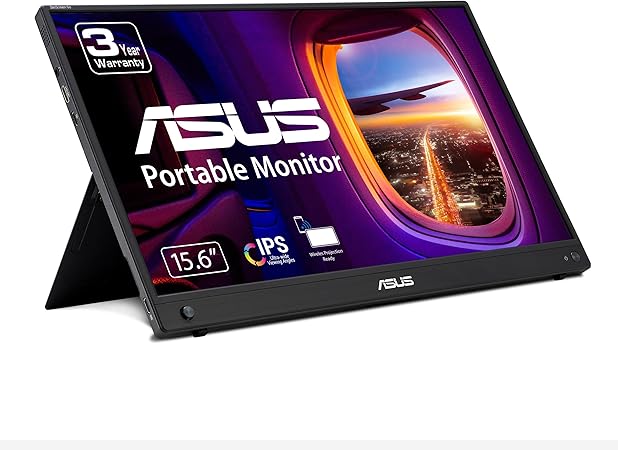







5 thoughts on “Top 5 Laptop Screen Extenders of 2025: A Comprehensive Review”
Pingback: How to Choose the Best Laptop Screen Extender for Gaming and Work – Maximize Your Laptop Screen
Pingback: Portable vs. Stationary: Which Laptop Screen Extender Is Right for You? - Maximize Your Laptop Screen
Pingback: How to Choose the Best Laptop Screen Extender for Gaming and Work - Maximize Your Laptop Screen
Pingback: Portable Launch Monitors: The Best Options for Golf Enthusiasts
Pingback: Unlock Ultimate Productivity with a Triple Portable Monitor Setup for Your Laptop
Comments are closed.